 On Wednesday the 22nd of January, 2014, T-Mobile announced their new mobile money app and the T-Mobile® Visa® Prepaid Card. Mobile money works as a traditional checking account, the only difference is that there are no fees for T-Mobile customers and it can also be used as a credit card. If this sounds familiar, that’s because it is. It’s almost exactly the same as American Expresses Bluebird account.
On Wednesday the 22nd of January, 2014, T-Mobile announced their new mobile money app and the T-Mobile® Visa® Prepaid Card. Mobile money works as a traditional checking account, the only difference is that there are no fees for T-Mobile customers and it can also be used as a credit card. If this sounds familiar, that’s because it is. It’s almost exactly the same as American Expresses Bluebird account.
The T-Mobile product can be loaded with credit via direct deposit and it can also be reloaded via Reloadit Packs which are available at T-Mobile stores.
Fees
All of the fees can be viewed here. The fees on this account vary. If you’re a T-Mobile wireless customer then most of the fees are waived.
- Retail purchase fee: $4 (free for wireless customers, no charge at T-Mobile stores. If purchase elsewhere the fee will be refunded)
- Monthly account service fee: $5 (free for wireless customers, also free if load more than $500 in the proceeding month)
- Retail reload fees: $3-$3.95 (fee is refunded for reloads of over $300)
- T-Mobile reload fees: $3-3.95 (fee is refunded for reloads of over $300 and no charge for wireless customers)
- Direct deposit: No fee
- ATM withdrawal: $0 at in network ATMs and $2 for out of network ATMs
Restrictions
- $2,500 daily load limit
- $10,000 maximum balance
Can This Be Used To Reach Minimum Spending Requirements On Credit Cards?
[Update: it’s possible to use this to meet minimum spend requirements, read our guide by clicking here]
One of the reasons why Bluebird is so popular is because you can purchase the reload packs with a credit card, meaning it’s perfect for hitting those minimum spending requirements needed to trigger credit card sign up bonuses. Unfortunately at the moment it seems like it’s not possible to reload this account with a credit card. Below we’ve gone through all of the possible reload methods and seen if it’s possible to reload via credit card.
Visa Readylink & MoneyGram
- Find a participating Visa Readylink store
- Bring your T-Mobile card and cash to the counter, swipe your card and pay in cash to reload. For MoneyGram, you’ll need to complete the blueform and don’t need to swipe your card.
- Receive your receipt, you’re ready to go.
You can only reload this way by using cash.
Reloadit Pack
- In the FAQ’s of the Reloadit website, they specifically state that they cannot be purchased with credit cards or debit cards. Cash only.
- T-Mobile is hardwired to only accept cash for these packs (Source: 1). I also tried to purchase one of these packs at a T-Mobile store and while I was told by the customer service representative that I could, when I went to pay cash was the only option.
Some people have reported some success with purchasing these reload cards with credit cards, but they are few and far between and have been for small non-chain stores. Your mileage may vary.
F.A.Q’s
What’s the minimum check that can be loaded?
Checks must be a minimum of $5 to be reloaded.

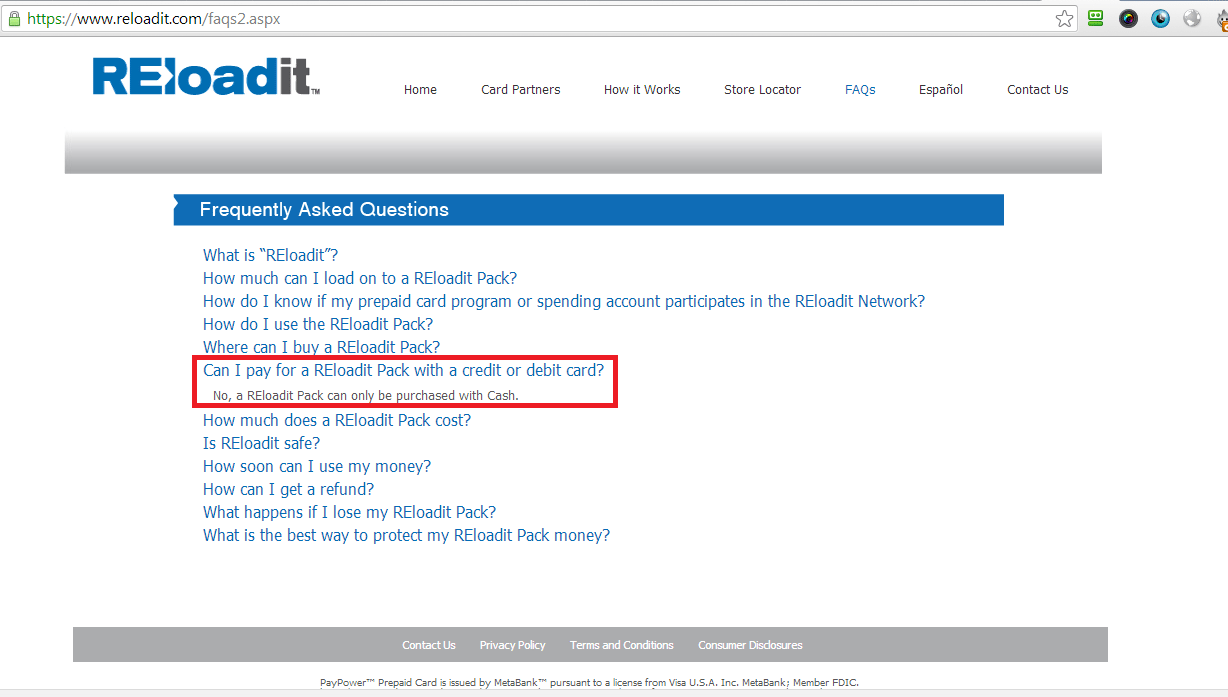
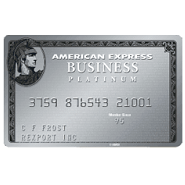
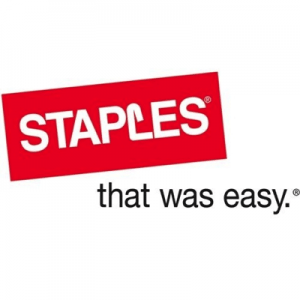

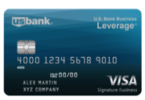


I currenty hold in my hand a pre-paid starter kit with team moblie the number on the card is as follow i have a credit of 35.00 on PER-PAID VISA the number is XXXX i would like a refund or it can betransferred to my pre-paid visa XXX please contact via email or XXXX
0
Mod edit: removed personal details, you need to speak to T-Mobile directly.