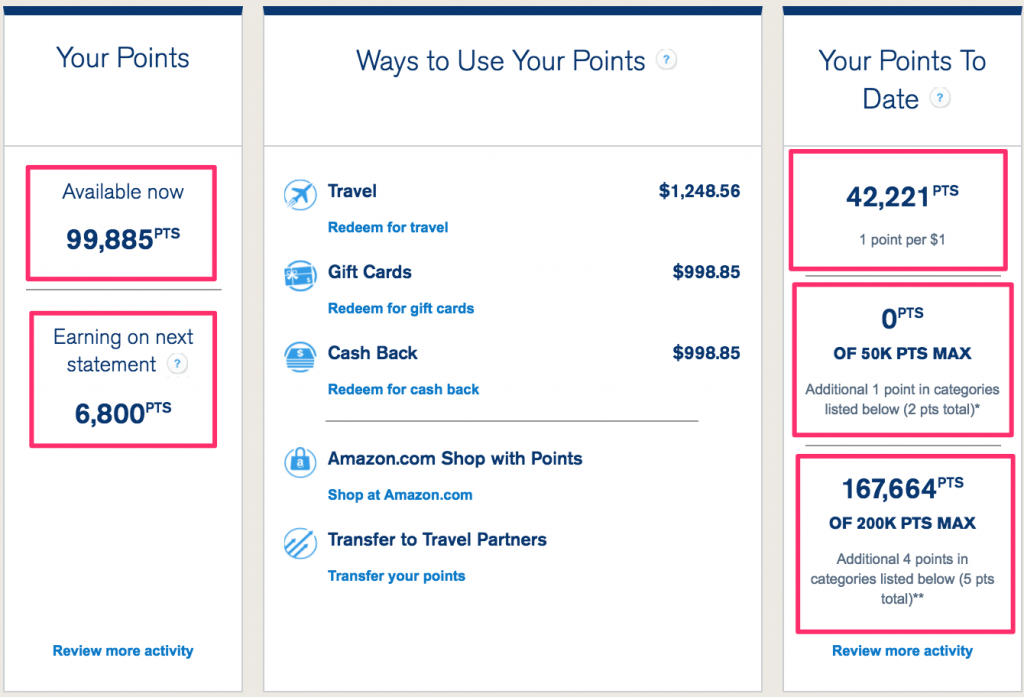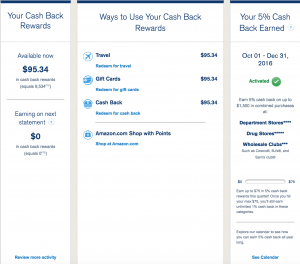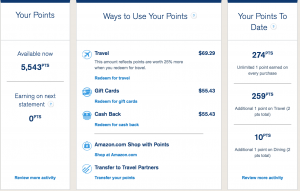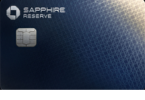Chase made it easier to view your bonus spend on all UR-earning cards, some of which used to buried a bit in the Ultimate Rewards website.
From you main Chase login, click on ‘Go to Ultimate Rewards’ or ‘See Balance > Redeem’ and you’ll immediately see all the info relating to your regular spend and bonus spend.
On the INK cards you can see your bonus 5x spend and bonus 2x spend. On Freedom you can see how much remains in the 5% category, and on the Sapphire cards you can see how much 2x/3x spend you’ve done on travel and dining.
Here’s from an INK card:
I earned 167,664 points in my current INK year which means I spent $41,916 in bonus categories (167,664 ÷ 4). I have 32,336 remaining points which can be earned as an extra 4x bonus, or $8,084 in spend left which will earn 5x total.
Note, the figure on the bottom-right showing your bonus spend only counts spend from previous statements. You’ll have to add to that the amount shown as ‘Earning on next statement,’ and add pending transactions to that as well, to get your full total.
And here’s from a Freedom card:
For some reason, the slider is showing me as having zero 5% spend, despite the fact that the Activity Details clearly shows $20 of 5% spend. Not sure why that is.
Here’s from a Sapphire Preferred card:
Hat tip to V.