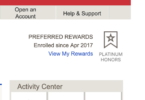American Express added $400 in annual Resy credits to their consumer Platinum card with a new $100 credit available each calendar quarter (Jan-Mar, Apr-Jun, Jul-Sept, Oct-Dec).
You don’t need to book anything online in the Resy booking platform. You don’t need a Resy account. Simply: (1) enroll your card, (2) find a restaurant on Resy.com, (3) walk in and dine, and (4) charge it on your Platinum card.
There’s a similar $100 credit on the AmEx Gold card with $50 available from January through June and another $50 from July through December. And the AmEx Delta Platinum/Reserve cards come with a $10/$20 monthly Resy credit. The details and tips in this post would apply in similar fashion to those cards.
Contents
Using The $100 Resy Credit
- Enroll: Be sure to enroll in the Resy credit before using. Just enroll the first time when you get the card and that enrollment lasts forever on that card. You can enroll at this link. (You can use the card the same day as enrollment.)
- Map: Find all Resy restaurants on the Resy.com website. Search by city. Here is a sample link for a New York search. I found this map from useyourcredits.com to be easier to use (more on that below). There are over 10,000 eligible restaurants in over 1,600 cities to choose from.
- U.S. Only: Only U.S. restaurants found on the Resy site are eligible.
- You don’t need to book anything online in the Resy booking platform. You don’t need a Resy account. Simply find a restaurant on Resy.com, walk in and dine, charge it on your Platinum card. (I put this line at the top of the post since it’s the first question everyone asks.)
- Tips/Taxes: All taxes and tips count in the charge to get the $100 credit. It’s the final charge on the card that matters.
- Payment: Apple Pay in-restaurant is fine. Paying for part of the meal with your AmEx Platinum and part with another card is fine, e.g. if you spend $250, ask the waiter to charge $100 on your Platinum card and put the rest on another card. Or split the bill between two Platinum cards, if you have. You can also use up the $100 Resy credit with multiple smaller purchases throughout the quarter, e.g. dine once for $50 and then another time in the same quarter for $50.
- Resy Tracker: AmEx has a tracker for the Resy credit, along with all of the other benefit trackers there. You can find it in the online login or the AmEx app. You’ll typically see the spend show up in the tracker within a few days of the purchase and then a couple of days later the actual statement credit will post to your account. Officially, Amex says to give it 8 weeks for the credit to show.
- Timing: Out of caution, it’s worth doing any online purchases a few days in advance of the end of the quarter in case the charge doesn’t complete right away (see below about online gift card purchases).
Store purchases should be fine until the last day of the quarter. If the card is charged by the final day of the quarter, the credit for prior quarter should work even if the charge only settles/reflects on the next day or next business day.
Note: Occasionally purchases made in the final few hours can have issues. We’ve also heard of slight delays due to tips being added, and so out of caution it could be worth giving one day buffer for the charge to finalize, even for in-store purchases.
Gift Cards, e-Giftcards, Delivery
Physical Gift cards
Gift cards: The terms exclude gift cards from earning the $100 credit. In practice, physical gift cards purchased at Resy restaurants have been working to trigger the $100 credit. This is hugely helpful since you can get credits at the local restaurant, and then dine at your convenience, not tied to the quarterly credit schedule.
e-Giftcards & Delivery Orders
Buying a gift card from a restaurant in their online system or ordering food for online delivery is tricker since it depends how the restaurant codes the purchase. For example, some restaurants route their e-gift card purchases through Cashstar which won’t work to trigger the Resy credit.
The advice widely given is the following: If the checkout goes through the Toast checkout system then it will likely work to trigger the Resy credit.
Here is an example with a random restaurant in New York called Canoe Hill:
- First I found the Canoe Hill restaurant on the Resy.com website.
- Then I went to canoehillny.com and clicked ‘Purchase Gift Cards’. It brings me to the following webpage: https://order.toasttab.com/egiftcards/canoe-hill. That should work to trigger the Resy credit.
- I also clicked ‘Order Take Out’ and it brings me to the following webpage: https://order.toasttab.com/online/canoe-hill. That should work to trigger the Resy credit.
To be safe, start with a small e-gift card purchase and see if the credit tracks. Tip: you can top-up an old Toast gift card instead of buying a new one. That makes it easier to have all of your balances on one card.
Useyourcredits.com: The site Useyourcredits.com is hugely helpful for finding eligible restaurants, and more specifically for finding which restaurants should work for buying an e-gift card online and getting the credit. It’s always worth double-checking on Resy.com directly before using.
With all these things – YMMV. There have been sporadic reports of online Toast gift cards not working to trigger the credit. And other kinds of errors, like getting redirected to a different branch of the same restaurant which was not eligible. Try double-checking all the details, and possibly making a small purchase first, e.g. buy a $25 e-gift card and then top up the rest when you see it working.
Maximizing The $100 Resy Credit
- InKind: inKind is a dining program whereby you buy blocks of credit toward any inKind parter restaurant, often at steep discounts. Essentially you front-load you spend in chunks with inKind and they often give nice discounts for doing so (e.g. pay $100 for $150 in restaurant credits). Check for inKind deals at this DoC tag. I’ve heard that there is some overlap of restaurants who on both Resy and inKind. Do not use your AmEx Platinum card to buy inKind credits as that won’t trigger the Resy credit. But the waiter should be able to split your dining charge between your AmEx Platinum card and inKind. For example, if you dined out for $500, ask the waiter to put $100 on your Platinum card and pay the remaining $400 with your inKind balance which you purchased at a discount.
- Interesting note: readers tell us that the tip (only) on your inKind purchase actually gets processed via the restaurant’s own system and shows up as the restaurant charge, not through inKind. Readers have successfully gotten their AmEx Resy credit reimbursement by paying their inKind tip with their Amex Platinum card.
- Dining Programs: There are lots of card-link dining programs whereby you link your card and then get rewards or cashback when spending at select restaurants. Many of the Resy restaurants also participate in these in-store card-link rewards programs. Some mention finding overlap between Franki, Rakuten Dining, Seated, Bilt, and more. Often you have to choose only one of these rewards programs as they use the same back-end and won’t let you enroll in both. Our post, Complete List of Card-Linked Reward Programs gives a good overview of some of the options (though the post is dated – update coming soon hopefully).
- Deals: Check this DoC tag #resy to see if there are any relevant deals on Resy to stack with the credit.
- Local Deals: Check around the eligible restaurants in your area to see if they have any specials or certain times-of-day with special deals or other types of coupons or gift card deals.
- Cashing Out the credit: You can try cashing out the $100 credit by purchasing a gift card to a local restaurant and selling it to a friend who dines there. Or work out a deal with a friend who dines at one of the Resy restaurants.
- Other options: If you don’t like dining out, some mention buying bottles of wine from a local restaurant to bring home. Or send a friend an e-gift card (see the gift card section, above).
- Double-dip with card signup: When you signup for the Platinum card, you can usually get five $100 credits within the first year. For example, if you apply during November, you’ll get the Q4 credit of that year and then the the Q1-Q4 credits of the following year. If you really hone in on timing, it’s possible to get six $100 credits by applying in the middle of the final month of the quarter (March, June, September, or December), and then keeping the card for a few weeks after the annual fee posts. People often like applying in December to try triple-dipping on the various annual credits that align with the calendar year, and doing so can work to squeeze in one more $100 Resy credit as well. (Even if you cancel the card before the charge posts completely you are still likely to get the $100 credit.)
- Let us know what we’re missing.
Related: