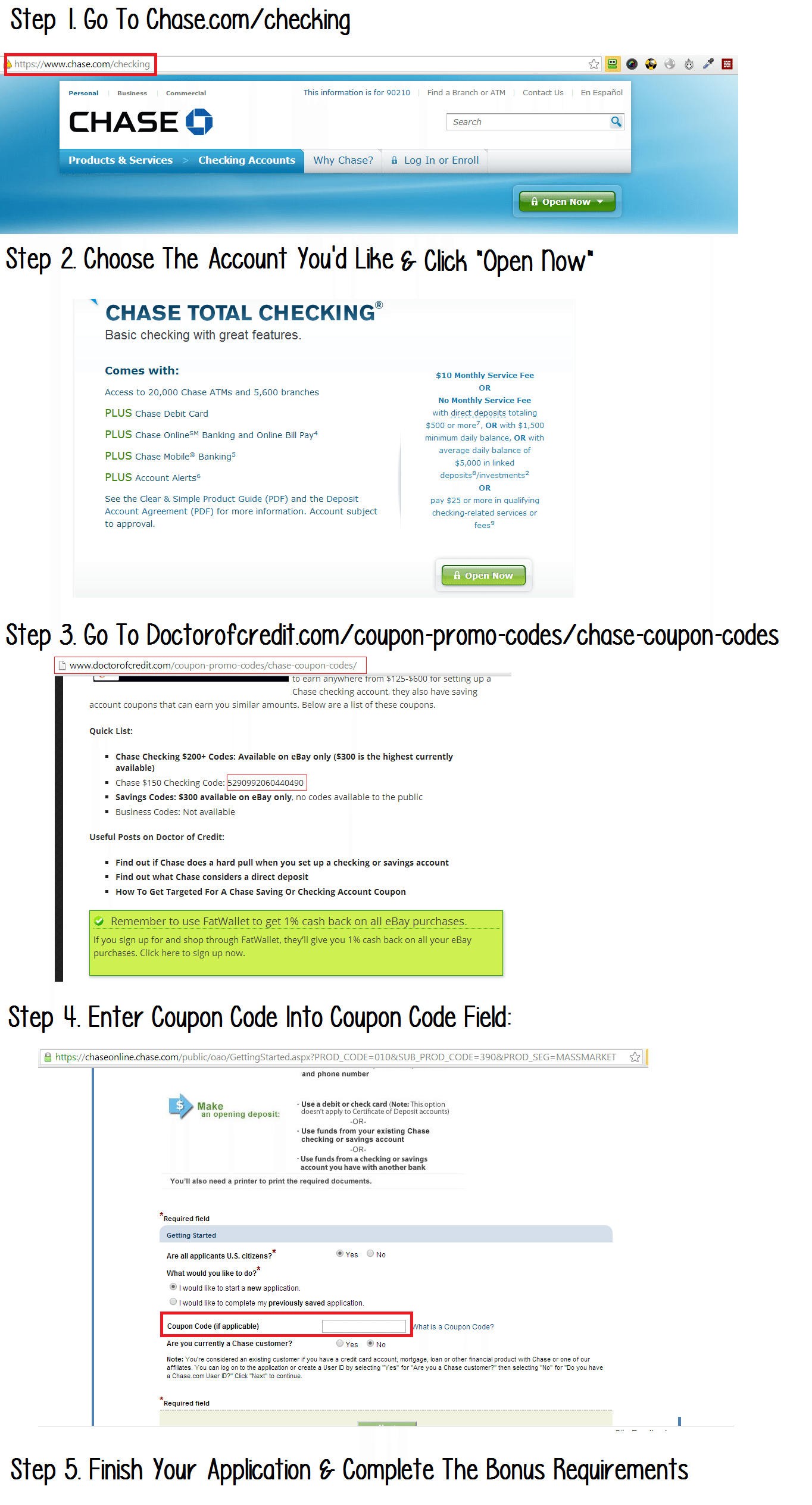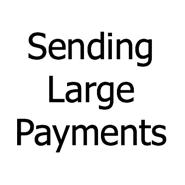[We don’t receive any payment if you sign up for a Chase checking account. If you purchase the code on eBay we receive a small comission]
If you’ve ever tried to sign up for a Chase Savings or Checking account, you’ll notice there is a field for a Chase Coupon Code. Chase regularly publicly posts coupon codes that allow people to receive a cash bonus of anywhere from $125-$600 for both the Savings & Checkings account.
They’ll also regularly send out targeted offers to people with similar bonus offers. At the moment there is a public offer for $150 and it’s also possible to receive bonuses of up to $600 by purchasing them on eBay. In this article we’ll show you how to use your coupon code if you receive one. These directions are for the checking account, but for savings account skip the first step and instead head to https://www.chase.com/savings. First up are the directions in text, followed by the directions in images and lastly followed by a video showing you how to use your code.
Text Directions
- Go to Chase.com/checking
- Enter your zip code
- Choose the checking or savings account you’d like to sign up (we’d suggest going for the Chase Total Checking account or Chase Savings as it’s easier to make these accounts fee free)
- Click here to find a valid coupon code
- Click the “I’d like to start a new application checkbox”
- Enter your unique 16 digit promotional code into the promo code field
- Click next and complete the rest your application
- Complete the requirements to receive your bonus (these vary bonus to bonus, but usually require you to have at least one direct deposit)
[Read: What Does Chase Consider A Direct Deposit?]
Image Directions
[Read: Is Is A Hard Or Soft Pull When You Sign Up For A Chase Checking Or Savings Account]
Video Directions

If you’re struggling with applying, let us know in the comments and we’ll do our best to help you.