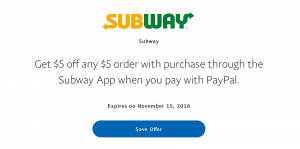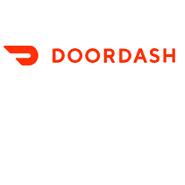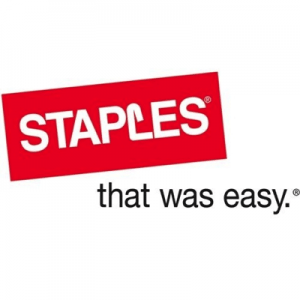Deal has expired, view more Subway deals by clicking here.
The Offer
- Get $5 off $5 at Subway when using the Subway app and paying with Paypal.
The Fine Print
- Expires on November 15
- Must save offer to your Paypal account first
- Available only to the first 350,000 to save the offer
Our Verdict
Easy win.
A reader added the following instructions:
- Install Subway app on your phone
- Add Paypal as payment option
- Add sandwich, check out with the full price of the sandwich
- 10 seconds later get a notification from Paypal which will show the $5 discount