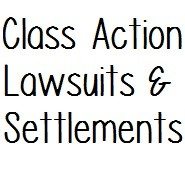OffersBot & SyncAssist both no longer work for automatically enrolling you in American Express Sync offers. Frequent Miler’s solution of setting up Tweetdeck for multiple accounts is a good one, but it still requires you to send out the tweet yourself. Sometimes the really hot offers are gone in an hour or two, which means you’d miss out if you weren’t on your computer (make sure you sign up for text alerts if you want to receive notifications of hot offers like this so you don’t miss out).
My solution to this problem is simple, although it takes a bit of time to set up. If you’re short on time, it might be worth waiting because OffersBot should be up and running again shortly. Here is what you need to do:
- Create an IFTTT account
- Link your Twitter account which is already linked to AmEx sync offers
- Activate this recipe
- Repeat steps 1-3 until all of your Twitter accounts that have linked cards are done
Basically all IFTTT does is that whenever the OffersBot account sends out a tweet, your linked Twitter account will also send out the same tweet. The OffersBot account will send out a tweet whenever it finds a new AmEx offer that is available on Twitter, so using this means you shouldn’t miss out on any special deals.
It’s not the most elegant solution, so if you know of something better then please let me and our readers know in the comments below. Hopefully OffersBot/SyncAssist will be up and running again.