On August 23, 2025, Bank of America is updating their bill payment system. Payments and auto-pay set up to pay a BofA card via the old Bill Pay system will be cancelled.
Apparently, BofA has a convoluted way to set up auto-pay to pay their own credit cards, and it must be done through a separate Bill Pay system instead of directly. After August 23rd, hopefully the system will be streamlined for ease of use.
Important note: any payments or auto-pays set up within the current system for August 23rd and beyond will be cancelled.
As far as I understand: This only affects payments made from within the Bill Pay system to pay BofA cards. If you use the Bill Pay system to pay other bills it alls remain the same (e.g. if you have a BofA checking account and pay your Chase bill or your Verizon bill trough BofA Bill Pay).
Email Subject: “Starting August 23, we’re changing the way you make payments to your personal credit card in Mobile and Online Banking”
Starting August 23, we’re changing the way you pay your personal Bank of America credit card — here’s what you need to know
We’re changing the way you make credit card payments in Mobile and Online Banking. The enhancements we’re making to Pay & Transfer will allow you to have better control over your payments.
As a part of these changes, starting August 23, you’ll no longer be able to use our Bill Pay Service to pay your personal Bank of America credit card.
We’ll cancel any one-time or recurring payments set up by you or another person on your behalf to your personal Bank of America credit card that are scheduled to process in the Bill Pay Service on or after August 23. Additionally, any one-time or recurring payments you scheduled to process on or after August 23 in the Bill Pay Service to pay another person’s personal Bank of America credit card will be canceled.
If you do cancel your payment(s) and want to schedule a one-time payment to process before August 23, you can do so in Mobile or Online Banking by selecting Pay & Transfer and clicking Transfer.
Here’s what else you need to know
-
- If you have any scheduled payments set to process on or after August 23, you should cancel them. To cancel a payment, go to our Bill Pay Payment Center, locate your scheduled payment and click Cancel.
- If you receive personal Bank of America credit card eBills and payment reminders through the Bill Pay Service today, they’ll be canceled. You can enroll in comparable alerts at bankofamerica.com/alerts.
- You’ll still be able to use the Bill Pay Service to pay your other bills, but your personal Bank of America credit card will no longer be listed as an eligible payee.
Here are some of the enhancements we’re making
Starting on August 23, you’ll notice some changes in Mobile and Online Banking:
-
- To make it easier for you, everything you need to pay and manage your card will be under the Pay & Transfer tab.
- In Pay & Transfer, all of your payment activity will be in one place.
- You’ll be able to set up recurring payments that better align to your statement dates and balances.
- You can use an external account in Pay & Transfer to pay your credit card.
Hat tip to reader Jack

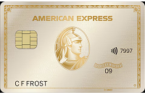





My July auto-payment failed (as did my May one) because my autopay got discontinued. Was able to get late fees reversed both times. Rep said that this was because of their system and happened to many other people, and directed me to set-up a recurring payment via the mobile app (select CC account -> Pay, and then set amount and frequency). I don’t see a way to do this online.
So seems like some of the changes are already being implemented.
Edit: Nvm, if you select a recurring payment, it has to be a fixed amount and can’t be set to Minimum or Full Balance
Edit: Nvm, if you set the payment to be recurring, you have to do a specific amount (can’t set it to autopay the minimum or statement balance)
I can auto pay a mortgage or car loan or cell phone bill, but never a credit card.
I have always do manual transfer to pay cc, so never had issue with paying off boa cc. the pita problem is boa kept changing their reward page to the point that it no longer display reward earning details. for many months, it just gives me Unable to load widget. in the middle of the page with regular header, footer and other card details…
BOA auto pay system for credit cards is absolutely terrible right now, so hopefully this will make it a bit better. One question is, will this apply to small business cards as well, or only to personal cards? Seems like everything DoC mentioned was about personal accounts? That would be very frustrating if we were still stuck with a terrible system for business cards, and had to use a different system for personal cards.
I pay my bofa card manually, so its business as usual for me!
Good way to audit before the pay goes out. Some do not know you have to canncle auto-pay in most cases three business days before the auto-pay is scheduled. I bet you also catch errors and fraud that posts to your account doing it manually.
“any payments or auto-pays set up within the current system for August 23rd and beyond will be cancelled.”
what on earth? How can such a large and rich company be so lazy with their implementation?
No kidding. It would be in their best interests to migrate autopay on their credit cards to the new system, as it tends to results in fewer delinquencies. (And they’re almost certain to waive any late payment fees and interest from late payments due to the migration. But doing so will cost them extra CSR hours.)
In other news, we are still using paper and pencils at my county job to fill out forms. Like BofA, about 30 years behind.
Are you Jamison? Kent C Thanks for recommending nice Kasasa accounts
Kent C Thanks for recommending nice Kasasa accounts  Kent C
Kent C
That’s good!
It was really outdated last time I used it. Also, it’s super weird that you need to use the bill pay system to setup autopay for the CC.
It’s a convoluted setup, but it makes it super easy to make sure if you do an additional payment out of a different account you can adjust the auto-pay amount.
I’ve only had headaches trying to setup auto-pay on Alaskan biz cards.
And they will likely continue since it seems they are only changing this for their personal cards.