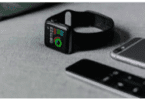We wrote about the promotion going on Amazon now where you can get 20% off your Amazon purchases when using Shop-With-Points and a linked American Express credit card. There is a maximum of $100 discount you can get total ($500 in spend).
Activate the offer at this link (our affiliate link here and below)
The terms of the promotion exclude getting the discount on ANY gift card, yet when the promotion rolled out initially it was working on third party gift cards, and it was even discovered to work when you buy $400 in Amazon gift cards + $100 in third party gift cards. However, sometime today, they enforced the gift card exclusion on Amazon gift cards, but third party gift cards are still working. So you can buy $500 in third party gift cards for $400, but Amazon gift cards won’t work toward the discount at all. Even the terms now only exclude Amazon gift cards, don’t exclude third party gift cards.
Interestingly, as part of the newly enforced rollout, the promotion got reset, and those who already used the promotion can do it again. Reader Benjamin (ben89 on DDF) noticed himself being able to use the promotion again, and I tested it and found the same.
A few additional points worth noting:
- Some people got it to work after a few days of trying, it might be rolling out slowly to work on more accounts.
- While many of us are no longer able to use the promotion on Amazon gift cards, a few readers report still being able to buy $400 Amazon + $100 other gift cards, as we were doing before.
- Not everyone was able to get it to work a second time – seems to be working for most. Be sure to click to ‘Activate’ a second time and see if it works for you.
- There have been sporadic reports of being able to do this offer a third time, though that’s not working for most of us. Also, some have been able to do it twice back-to-back, even if they didn’t get in on the deal originally. It can’t hurt to try.
We initially reported here that it’s only working on Prime accounts, however some non-Prime users are now getting it to work as well. As before, odds may be better it’ll work on a Prime account.
You can of course signup now for Prime, or even just do a 30-day Prime trial to take advantage of this offer. If you’ve already used up your 30 days in the past, consider buying a one-month Prime membership for the Prime Day deals, and cancelling afterward.
On a different point, according to reports we’ve seen, you don’t have to use the entire $100 allowance up in one purchase. You can just organically make purchases over the next 12 days through Prime Day, and use up 1 Membership Reward point on each order, and get the 20% discount on each one. Note, Amazon can always pull the promotion early, so if you want to lock in the discount, better do it sooner than later. I’ll be buying $500 in gift cards for $400 which is a great deal.
Remember, the promotion only works on items sold by Amazon themselves, not items sold by others which are shipped by Amazon.
Contents
What’s Working
All third party physical and electronic gift cards are working now.
- Link to all physical gift cards on Amazon (scroll down to find the third party cards)
- Link to all electronic gift cards on Amazon (scroll down to find the third party cards)
- Safeway gift cards
- Whole foods gift cards
- Uber gift cards
- Airbnb gift cards
- Lowe’s gift cards
- Southwest gift cards
- Lyft gift cards
- Hotels.com gift cards
- Giant Foods gift cards
- Stop and Shop gift cards
- Gamestop gift cards
- Starbucks gift cards
- Netflix gift cards
- Nordstrom gift cards
- Chipotle gift cards
What’s Not Working
- Amazon gift cards are no longer working (even if you purchase $400 in Amazon gift cards + $100 in other products. The 20% only applies to the $100 in other products)
Why is It Showing a $30 Discount – Isn’t it Supposed to be $100?
There are two separate deals going on now: the 20% deal which maxes out at $100, and a more targeted (older) $30 off $60 deal which you may not have done when it first came out.
You can not do both in the same transactions, and some say that when you do the $30 deal it causes the $100 deal to vanish – first do the $100 deal (uncheck the $30 deal on the payments screen), then do the $30 deal.
Can I use an Amazon gift card in conjunction with Shop-with-Points?
Yes you can. Three ways to do so:
- If order total is more than your gift card balance.
- If your Amex card is set as your default payment type.
- You can apply an unredeemed gift card on the checkout page and access your gift card balance. More details in this dedicated post.
It’s Not Working For Me!!!! What’s Wrong?
- Make sure you’ve activated the offer first.
- Try removing all credit cards on your Amazon account apart from one Membership Rewards card.
- Make sure you’re applying at least one Membership Rewards point
- Do you have prime? Sometimes it doesn’t work for those without it. Read this guide to maximize your membership & get the best deal signing up.
- Got other tips? Leave them in the comments.