Update 6/5/21: Deal is back, but $10 this time around. Hat tip to reader RoyalGreen.
The Offer
Direct link to offer (our affiliate link)
- For a limited time, you can earn a $5 credit for opening Amazon Assistant on desktop for 5 days.
The Fine Print
- Must register by December 13th, 2020
- Credit must be used by January 26th, 2021
Our Verdict
Not the biggest deal, but basically a free $5 for Amazon. As always, view more Amazon deals by clicking here.
Post history:
- Update 3/23/21: Deal is back with different dates.
- Update 12/7/20: Deal is back and valid until December 13th, 2020
- Update 11/5/19: Deal is back and valid until November 11th, 2019.
- Update 8/12/19: Deal is back for some people and valid until August 19th, 2019.

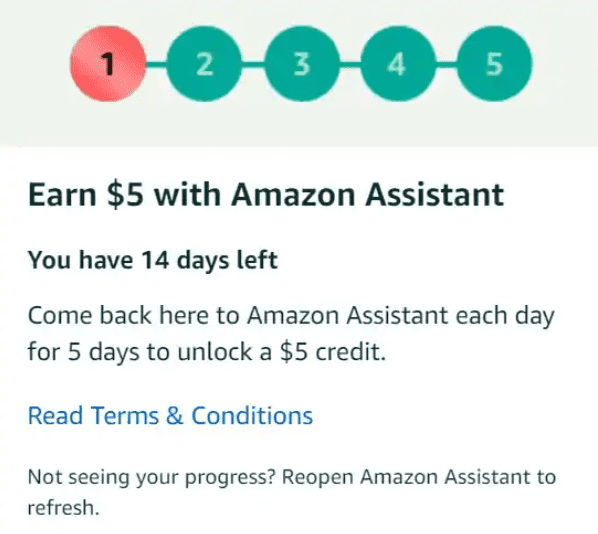

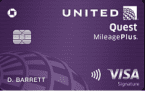

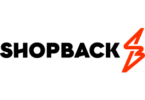


Earned the $10 credit two days ago, now the banner disappeared and I couldn’t get it to apply to my cart. Sad.
Same happened to me, terms say you have until 8/3 to use the credit. So I contacted customer service via live chat and I copy and pasted the terms that someone posted on this thread here. 2 days later, they reissued the credit to my account, and I was just able to get $10 off a $50 Whole Foods gift card. Try contacting them, I didn’t need screenshots or anything.
Compared to the old $5 credit with no minimum spending threshold, this time the offer is way less appealing as it requires a minimum of $50.
Eligible orders must be initiated through the Amazon Assistant web extension
The recent $10 for Amazon Photos (https://www.doctorofcredit.com/ymmv-get-a-15-amazon-when-you-backup-your-photos-with-amazon-photos/) and $10 for GC $40 stack (https://www.doctorofcredit.com/amazon-purchase-40-giftcard-get-10-bonus-credit-with-promo-code-giftforpd21-prime-only/). I’m trying to stack this for a total of $30 off.
Assuming I plan on spending +$50 on an Amazon sold and shipped item before Aug 3rd, it IS a good deal, and here’s how to get it WITHOUT messing with your browser per se, or have Amazon spying on everything you do: >> 1. Chrome now logs you into one specific Google account, which keeps all the bookmarks, PLUGINS and settings in a separate set of folders. So, if you don’t use or install the assistant on the GOOGLE ACCOUNT for the Chrome you use on ANY PC, Amazon’s “Assistant Spy” can’t see anything you are doing on YOUR PC’s browser sessions. >> 2. USE or CREATE a SEPARATE CHROME personality than you use every day. Preferably use a seldom used PC. (Open CHROME OPTIONS, and you should see who you are logged in as. If you are not logged into any account, log into an account you don’t use) Open THAT user’s Chrome session, make sure you are logged in, see THAT account’s bookmarks and history and not yours. >> 3. Open the offer (from DOC’s LINK), on ONLY that browser’s Google account and install the assistant. Just leave that browser open on a separate PC. Set a Calendar reminder, and do whatever you must do on that assistant every day to earn the $10. >> 4. When finished, you can either just leave the plugin installed for that user’s browser or remove it. (The assistant plugin WILL be automatically installed on EVERY PC, whenever you open a Chrome session and are logged into that Google account.) Personally, too much hassle. And I sure wouldn’t use any PC, where I knew that Amazon was recording everything I did while browsing on any site. The following doesn’t mean I’m paranoid that anyone now is spying on me or most anyone else. There’s way too much data for anyone or any entity to use in a meaningful, or very harmful way–at least for now. But, it is ALL being stored now, forever. If it is not now is all being stored, it certainly will be in the future. While no one will look at that data in the near term, it is, ALL stored. So, in the future, that complete history trove will become so invaluable, it will become too tempting for a number of entities to not make use of all this data in the future. The costs of storage and costs of organizing that data, and processing all that data will continue to fall, as that value continues to increase. While not a threat at this time, it will, or can be a huge threat. In addition to using Amazon that can use that data for marketing, when using MY Chrome account as I browse, I’m also allowing Google to record everything I do. Logged into Windows? Microsoft systems can record everything with their telemetry system now, or activate it to do more at any future time. Use an Android phone? Yup, phone’s virtually unusable without logging into your… Read more »
Thanks for the heads up; checked mine and saw the offer. (Did it last time at $5 but then forgot to use the credit, partly because I find it difficult anymore to get stuff sold and shipped by Amazon to qualify.)
Here are the T&Cs for my offer.
For a limited time, select customers will get $10 in promotional credit when they open Amazon Assistant in their desktop browser by clicking the icon five times in 14 days after activating the challenge. Credit must be used on a minimum purchase of $50. Restrictions apply; see below for details..
How to redeem this offer:
Click on the Amazon Assistant icon in your browser to view the offer within the Amazon Assistant Home tab feed.
Activate the offer by clicking on the ‘Let’s do it’ button. Once you do this, you will see that you have earned your first out of five points. You have 14 days left to earn a total of five points to get your $10 credit.
You earn a point for every day you click on the Amazon Assistant icon in your browser and view the Home tab feed. You may need to refresh the feed in order to see your latest status. A day resets at midnight ET.
Be sure to stay signed into the same Amazon account and marketplace within Amazon Assistant to keep earning points.
If you have earned five points within 14 days of activating offer, you will be eligible for the $10 credit.
Your credit will be applied to your account after earning your fifth point, and you will see a confirmation when you open Amazon Assistant.
Terms and conditions for offer:
Offer available for a limited time and must be activated by 11:59 p.m. (PT) June 20, 2021 and completed by 11:59 p.m. (PT) July 4, 2021.
Offer limited to one $10 credit per customer and account.
Offer only applies to an order totaling at least $50.
Offer is non-transferable and may not be resold.
Amazon reserves the right to modify or cancel the offer at any time.
If you violate any of these terms, the offer will be invalid.
Promotional credit expires at 11:59 p.m. (PT) August 3, 2021.
Eligible orders must be initiated through the Amazon Assistant web extension.
Offer only applies to orders of products sold by Amazon.com or Amazon Digital Services LLC (look for \”sold by Amazon.com\” or \”sold by Amazon Digital Services LLC\” on the product detail page). Products sold by third-party sellers or other Amazon entities will not qualify for this offer, even if \”fulfilled by Amazon.com\” or \”Prime Eligible.\”
Promotional credit will be allocated proportionally among all promotional items in your order.
If any of the products or content related to this offer are returned, your refund will equal the amount you paid for the product or content, subject to applicable refund policies.
If you violate any of these terms, the offer will be invalid.
Me and P2 share Prime and we’re both eligible. Might be useful if you have someone to share or just make a new account for yourself I guess. Which will net $20 credit technically/Prime membership.
Does it show the offer before you click add to chrome? Mine just shows add to chrome
Yes, mine showed a similar offer like the screenshot in this post but $10 credit. P2 had the addon already and she was still eligible.
Worked for Prime account. No go for non prime account.
same
See nothing for me. Not even a measly $5. Actually I’m kinda glad about that.