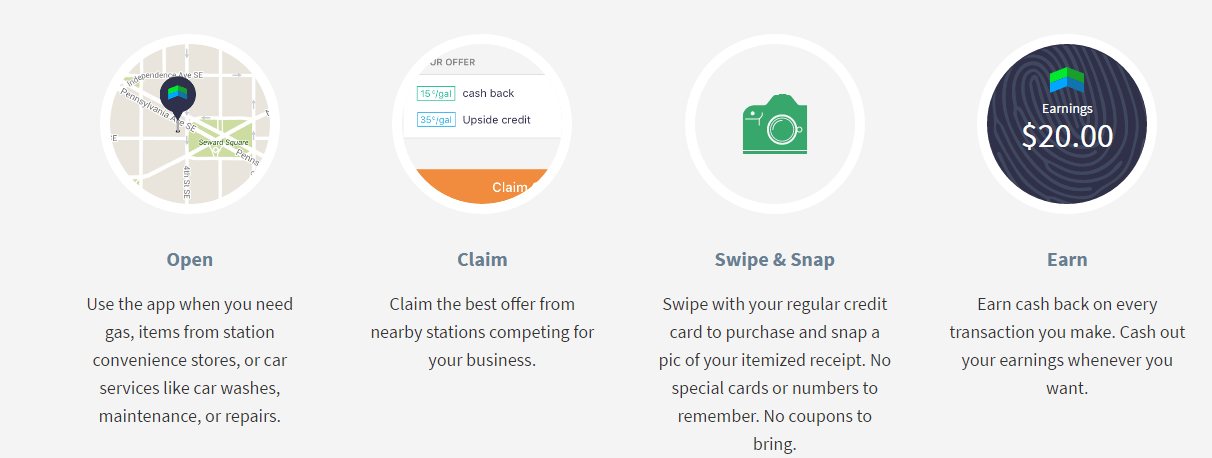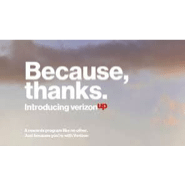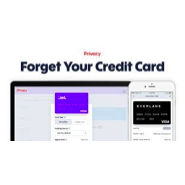Contents
Zelle Review
Zelle (Link) is a free service used by most major banks to send money freely between friends. Instead of having an outside provider (like Paypal, Venmo, or Square) pull the money from your bank and send it to your friend’s electronic wallet, Zelle pulls the money directly from your bank and deposits it in their’s. This saves having the extra account, and can make for a faster transaction.
The company was formerly known as Clearxchange, and is being rebranded as Zelle (pronounced Zell, the final ‘e’ is silent). Chase QuickPay uses the Zelle/Clearxchange network, as do most other major banks.
Zelle – New Features
Two new features are being added as part of the transition from Clearxchange to Zelle:
- Transfers from partner banks are now instant. This is an awesome feature when it works – only those banks within the network will transfer instantly. You can send money to anyone, even those with who bank with non-partner banks, but it can take a few days.
- Send money with just an email address on mobile number. Previously, some banks may have required the person’s name or address in order to send funds. Zelle just needs an email or phone number, similar to the way Paypal and Square work.
Affiliated Banks
Full list of banks and credit unions who use Zelle can be found here. Here are some of the bigger one’s: Ally, Bank of America, Capital One, Chase, Citi, PNC, TD, US Bank, USAA, and Wells Fargo.
Some of these have not yet completed the integration into Zelle, as of this writing, and will be doing so in the coming months. Chase QuickPay now calls themselves ‘Chase QuickPay with Zelle’ which helps people understand that it works even for transfer to non-Chase recipients.
Each email address or mobile number is linked to one bank. If you receive money to two different banks, you can use separate email addresses and link one email with one bank and another email with another bank. Or use your email address for one bank and phone number for the other. You can even use Zelle this way to instantly transfer money between two of your own bank accounts.
Limits
Zelle doesn’t have any sort of limits, rather each using bank decides on how much they’ll allow. Here’s Chase’s rule and here’s Capital One’s.
I don’t know of any limits for receiving money with Zelle. They might make you go through additional verifications (e.g. give in the last 4 of your SSN) to receive larger transactions.
Since the money goes straight from sender to recipient, Zelle should not be issuing any 1099 tax forms. (In some scenarios a sender needs to issue a form 1099 to the recipient.)
How to Send with Zelle
Sending money with Zelle is done through your bank’s website or mobile app. You should see a Transfer or Send Money tab somewhere. That uses the Zelle network.
Ask the recipient for their email or phone number, even if they’ve never used Zelle before, and add them as a recipient in the app/website. The system will have you name your recipient; you can use their real name, their nickname, or whatever you’d like, just make sure the email/phone number is correct. You can see a walk-through with screenshots in this Travelwithgrant post.
Clearxchange has their own website to send money. This is used for those whose banks are not part of the Zelle network, they can send money using the Clearxchange website. Alternatively, you can use the Zelle app (iOS, Android) which transfer money by linking your debit card instantly.
How to Receive with Zelle
Anyone with a US bank account can receive money with Zelle, even if their bank is not a Zelle partner. This means that you can send money, for example, from your Chase bank account to anyone with a US bank account.
The recipient gets an email/text from Zelle asking them to link their bank account. If they’ve previously used this email address or phone number to receive money with Zelle/Clearxchange they don’t need to register again. The money will go straight to their bank account within a few days, even if the previous transaction was with someone else or with a different bank. It’s all tied to the email address or mobile phone number.
Note, the recipient may have to verify themselves with Zelle with their name, address, or even the last 4 of their SSN, but none of these details are passed on the sender. Sender only sees the email address given to them.
Final Thoughts
I think the instant transfers feature makes all the difference. When sending your friend $10 for the cab fare, you want the transaction finalized instantly, you don’t want them getting an email about funds which will hopefully come in 3 business days. The huge conglomerate of banks means that a high percentage of Americans will be eligible for instant transfers will Zelle, and even those who use other banks can receive money with slower delivery.
It remains to be seen if people will finally start using direct bank transfers instead of the various money transfer operations like Paypal, Venmo, Square Cash, and Facebook.
Related Posts: