If you have an American Express serve card, chances are you received an e-mail from them regarding cash advance fees. Below is an excerpt of the e-mail followed by our thoughts (emphasis ours):
We wanted to remind you that you may see cash advance fees charged by your credit card company for money loaded to your American Express Serve® Account from your linked credit card.
Recently, your credit card company may have changed the way they evaluate money added to American Express Serve Accounts. For more information about whether you will be charged cash advance fees, please check with your credit card company at your earliest convenience.
To avoid cash advance fees, you can easily add money to your Serve Account by linking a debit card or U.S. bank account, and continue to use Serve virtually anywhere American Express® Cards are accepted.
Our Thoughts
Recently Chase cards have been acting peculiar when being used to load Serve. People have reported their cash advance limits decreasing by the amount they’ve loaded their Serve cards, only for the transactions to then post as regular purchases. My guess is that American Express have been getting a lot of calls from cardholders regarding this issue and they wanted to warn their cardholders that they might be charged a cash advance fee.
Nothing has changed on Serve’s end, transactions are still being coded the same. It looks Chase is making an effort to make it more difficult for their cards to be used to load Serve or they made other changes for different reasons and this is an unintended consequence of those changes. I’ve personally stopped using Chase cards to load Serve, as my cash advance limits are set to $0 and this would’ve lead to the transactions not going through.
If you’re ever using a credit card for manufactured spending purposes and your cash advance limit is not set to $0, you should be fully aware that you’re taking a risk. This e-mail from American Express is just trying to ensure people are aware of this risk.



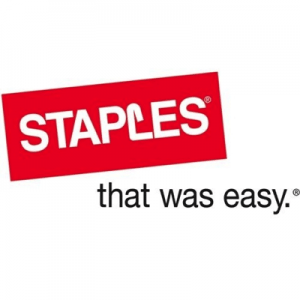


@Ralph – did you have any issues with setting up your Barclay Arrival+ card on Serve? I have tried multiple times and it keeps coming back with an error. I tried another mastercard CC and had the same issue making me wonder if all mastercards aren’t loading.
As stated above, I’d like to move away from using Chase Cards just in case, so it would be huge to get the Barclay up and running. Any advice to get through my error messages would be really helpful!
It’s probably an issue with your Address and the way Barclay stores it. If you call and have it manually added you should be able to sort out the issue, you can find more people talking about this issue on both reddit and flyertalk.
hey William-
Thanks for the info! I called Serve directly and they were having similar issues with linking up the Arrival card, but I’ll do some more checking/reading elsewhere and also check on the Barclay site to see how my address is listed there.
Hopefully I’ll be able to figure it out eventually!
It seems to be an issue with certain Barclays cards depending on the first 4 digits of the card. For instance, those that start 5466 like my US Airways cards also have trouble being added while other with different numbers have not had issues. When you try to add online after typing the digits, the card types remain all grayed out rather than lighting up which type of card it is. I have not tried to call in to add them.
I used to use a Citibank card until they switch how it coded and I was charged cash advance fees (which I was able to get refunded for). I now use my Barclays Arrival Plus and I’ve had no issues.