Update 11/22/20: Deal is back, this time for 5 months instead of 6.
Contents
The Offer
- It’s currently possible to get six months of Apple Music for free. To get this offer you need to do the following:
- Download Shazam & then identify a song if you haven’t already
- Hit ‘Library’
- Select any song
- Click open in Apple Music
- Prompt for 5 months free should show up
Our Verdict
Existing users and previous members can also get 3 months for free, existing users will need to cancel their account first and you’ll also need to disconnect Apple music from Shazam if they were already connected. Normally we only see three or four months for new users, so this is much better than standard.
Hat tip to 9 to 5 mac and reader Van

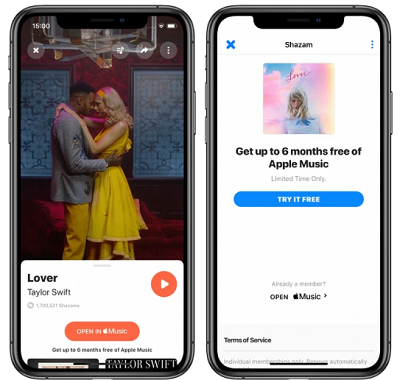






Got one month, previous user…woo?
New user only got 3 months, even with the Shazam maneuver, just now, on Android device
Previous member here. It just gave me two months free (instead of three).
Even if you cancel Apple music subscription, it is still in effect until the end of the billing cycle..Hence not showing the offer? How do i get it work?
I just downloaded Shazam for the first time. Trying to follow the instructions but there is no “Library” anywhere in Shazam. There is only a title at the top called “My Music”. Does this promotion not work with the most up to date version of Shazam where there is no “Library”? Is there some way for me to make “Library” come up in Shazam?
I am currently about a few weeks into a 4 month trial code that I received from Best Buy. I cancelled my subscription and waited over about 30-40 minutes after cancelling to try this promotion. Still nothing. Also no way for me to “Disconnect” from Apple Music. Only shows Apple Music with a toggle for “Sync Shazam’s to Apple Music” but no button for Connect or Disconnect like that which shows up for Spotify.
Am I missing something? Is this not working with the most up to date versions of Apple Music and Shazam?
Thanks in advance for your help.
Right next to “Sync Shazams to Apple music” there’s a toggle button for on/off
Existing user. Took about 10 minutes after I cancelled my sub for the offer to show up, but it did eventually. Offered 5 for new, 2 as I was returning.
I got 2 months free.. used the 3 months free previously
did 6 month previously, now it shows offer of 3 months for $14.99, rather than free.
I get 2 months.
It didn’t show up for me. Data Point: existing user
“existing users will need to cancel their account first and you’ll also need to disconnect Apple music from Shazam if they were already connected”
Read the damn post!
Nothing for me either.