Via Reddit user aksurvivorfan, the Chase Freedom card now breaks down your quarterly spend by category. This makes it easier to tell what worked and what didn’t.
When you login to the Ultimate Rewards login it will show the generic tracker, as before. To see the tracker with more detail, go the the Rewards Activity tab where it breaks down your point earnings, then scroll down and you’ll see the enhanced tracker.
Here’s a picture of the tracker, shown in the Reddit post:
Here’s mine 🙁 :

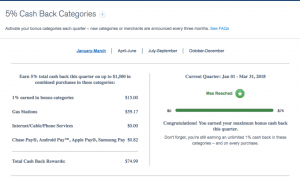

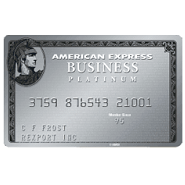

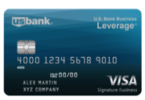



Data point: CVS doesn’t allow buying Vanilla GC (Visa) with Samsung Pay.
They do allow it with real credit cards and they ask for ID.
I am in NYS.
in NYC you mean? Try it on Stop and Shop. It works there.
am i the only one not seeing the appeal here?? this crap tracks the reward dollars. totally useless to me. i want ACTUAL SPEND + UR Points tracked. that would be game changer. meaning if I need to spend $100 more in gas, I want to know exactly that. knowing I got $50 in gas rebate doesnt mean shit cuz you still have to do additional unnecessary math to calc the leftover spend. so stupid.
I agree. I don’t see what value this breakdown adds. Seems like they hired a young UX guy, who wants to ‘really redo this whole rewards experience’.
Since I check this mostly on Desktop or iPad, I am mildly annoyed that they didn’t spend the time to create a responsive design, but just scaled the mobile version up to whatever size your desktop is. So much unnecessary scrolling.
It is actually very helpful, for me. I use it for the restaurant quarter. Some bars are considered restaurants, but not all. I do not always carry my Citi and used my Chase at different bars last year.
I did not know about this feature until now. So I looked back through and was surprised that some credited.
Thanks for the great info as usual Doc!
what are you talking about? i think ur missing the point or ur new to the game. u can check any transaction you want in your activity history on the chase website and see all the details of the bonus points whether its 1x or 5x. chase is the only bank that does this which i give them credit for. amex comes close as they do this but you have to wait and its on a totally different page. but this summary screen tells you jack shit. how would you know which bars are considered restaurants without a detailed breakdown per line item? u cant. thats why this summary screen is useless. just like shittybank. they pull the exact same summary crap which i fukn hate.
This is a great feature. I would usually use the ‘Track it” function in the Blueprint menu to track reward dollars but it’s worthless for the mobile wallet category because all those purchase made through mobile wallets code under the MCC. Very welcome feature.
One particular worthwhile item to purchase w/ mobile wallet if paying down student loans or contributing to a 529 is Gift of College (GoC) gift cards at Toys R Us. I’ve only purchased one at a time because at least one store had a fit and wouldn’t sell me the three cards at the same time. At the two other stores, one didn’t care to ask for ID, but another asked for ID, and I showed the physical Freedom card with my name that matched the mobile wallet. They do require manager override for large gift card amounts after the payment is tendered. Card has usual $5.95 fee for maximum $500 load.
Chuck – something isn’t right about them zeros on your Freedom account.
Haha, I guess I’m a procrastinator.
Does Walmart Pay considered for 5X? Does anybody know?
Be your own data point!
It’s not listed as one of the acceptable mobile pay options on the chase website but I have not actually tried. You can purchase Walmart gift cards on the Walmart website with Chase Pay which will code as 5x.
I doubt it. But perhaps make a small purchase to test it. I’m more interested in knowing if Visa Checkout triggers the 5% back, there’s some disagreement on that above.
as mentioned, it’s not part of the qt bonus. also be careful with walmart pay. it doesn’t work for VGC purchase (yet).
I can confirm VGCs don’t work for WM Pay yet when I tried it Black Friday when they had the 6% offer wyu the app for both in-store and online purchases.
Nope. Tried.
If you tie in your Samsung Pay with Chase Freedom, you can code at 5X when paying at Walmart Store or any other general payment terminal.
I have been seeing this since at least the middle of last year, maybe they rolled it out in waves?
That’s right. I’ve been seeing this for a while now.
I’ve seen this since last last year, I thought everyone with Freedom cards had the update.
ditto
you can now use Visa Checkout with Android Pay to simply and securely pay in a mobile browser at all your favorite stores that offer Visa Checkout. Skip the online payment and shipping forms and breeze through your next purchase with Visa Checkout.
Wondering if this would earn 5x on freedom (this season) and 3x on USB altitude, if yes then it would be HUGE.
No, that doesn’t work. Using mobile wallets for Visa Checkout ends up coding as just Visa Checkout, and does not pass through your usage of a mobile wallet.
Samsung Pay (both B&M and in-app, e.g. in the Raise app [though that does forgo portal rewards]) is still the most effective way of organically maximizing this quarter, though it does require a Samsung device.
Can we link Chase Pay, Android Pay, Apple Pay, Samsung Pay wallet to Visa Checkout? How are you using a mobile wallet for Visa Checkout to pay an online vendor that accepts only Visa Checkout? (i thought Chase Pay, Android Pay, Apple Pay, Samsung Pay, and Visa Checkout are all credit card wallets?).
I can confirm Visa Checkout via Samsung Pay on Samsung Internet browser DOES NOT count as mobile wallet payment by Chase. I tried 2 separate transactions. It shows up as Samsung Pay transaction on the Samsung Pay app (meaning I did get points for it), but Chase did not do 5x for it.
I can confirm that I got 3x on USB Altitude with Samsung pay+visa checkout last month.