The Chase mobile app added a new feature which allows re-ordering the list of how your credits cards appear in the app.
Click the 3-dots at top-right in the app and then choose Reorder Accounts. Doesn’t appear to be an option in the online login, only the mobile app.
Hat tip to rdgn





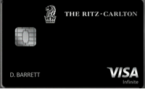


Ty DoC for posting!!!! Very helpful for me, as my most used cc were at the bottom and not visible (until click to show), underneath my many other Chase cards!
Want darkmode on the app
In before someone asks if 5/24 applies.
Stop wasting Money on useless improvements chase. Just send me more UR
Nobody loves Raymond. Not even Chase.
Everybody loves Raymond.
Everybody hates Chase.
Definitely an unimportant feature for my two accounts.
Tbh, been waiting for this QOL feature. Have 7 chase cards and only 5 of them show up in the app. Don’t use 2 of them, but would like to easily see them without having to hide/unhide the account when I use every 6 months to keep them active.
New feature allows me to move the 2 cards I don’t use to the bottom, still showing the 5 I do use, but can now click “See All Accounts”. Must faster than hide/unhide.
I was only able to do it with personal accounts. When I tried reordering my business accounts, it populated the menu with personal cards.
Worked for my biz cards- try again.
App too white it hurt my eyes. File complaint at @ChaseSupport. There should be an option to enable Dark Mode.
Boomers pushing back: “how can you read words if the thingie is all dark?”
Stop with the “Boomers”.
The most confused, warped and needy generation in human history, ALWAYS begging for “nonjudgments” about their weirdness, asserting ageism is a pathetic thing to behold.
OK boomer
The generation I was born in is better than the generation you were born in.
You forgot hypocritical. Don’t criticize them for fear of hurting their “mental health”, but they normalize belittling anyone older
totally agree, plus the reordering is no news, this have been there for a while now
First thing I noticed too. Its so uncomfortably bright
Turn your screen brightness down? Not exactly rocket science….
Just needed to add something completely Stupid?
You can’t do anything like that in an App.
Swipe up (or down) on your smartphone and turn the screen brightness down. How did you even make it to the internet today with such ineptitude.
i’ve never had a problem with it.
My App has the iconic Chase colors.
Nice Royal Blue / Extremely light gray. Completely easy on the eyes.
awesome change