Amazon has a special offer on a Starbucks e-gift card:
Direct Link to offer (affiliate links in this post)
- Get a $5 Amazon promo credit when you buy at least $30 of select Starbucks Email Gift Cards. One per customer.
You can click this link to have the promo offer added to your account automatically or use promo code SBUX at checkout.
Starbucks gift cards are always popular for gifting and for personal use.


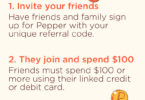
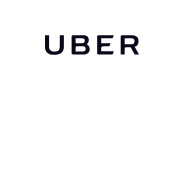

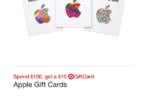

Dead:
“Promotion has ended
We’re sorry, but you can browse products from this promotion below.”
Not as good as the $10 for $10 egift card promo from yesterday, but still worthwhile.
The buy $10 get $10 with MC deal yesterday was better
You mean the 5 day promo that last like 12 hours? 🙂
I don’t think they counted on people buying multiples, like dozens according to some posts on SD.
Though it did last longer than the DD promo earlier.
Yeah, when people get greedy there’s less to go around. Sniff.
Did anyone do this and then not be able to transfer to an existing card on the SBUX account?
If you can’t transfer the egift card to your account, which I imagine you should be able to do, you can go into Starbucks and buy a card with the egift card. That one you should be able to add.
For some reason the links you get for Starbucks cards bought on Amazon are kinda broken. This has happened to me a few times. Check the card number on the first page you see, and the last four digits that show up under “Their Card” when you click the “Add to your Account” button. For me, with Amazon, those are always mismatched. If that’s the case then click “Transfer Funds” on the left on the Starbucks page, then “Transfer To”, then cut-n-paste the full card number and security code.
To add insult to injury, even that didn’t work for me yesterday when I bought a card via this promo. But this morning it did work.