The Offer
- Get a free $5 Starbucks e-gift card when you send someone a $5 Starbucks e-gift card using the Outlook add-on
The Fine Print
- Valid 6/20/17 through 6/30/17 PST
- Valid only for first 45,000 customers
- You’ll get the bonus $5 within 72 hours
Our Verdict
Hopefully, they’ll make it clear when the 45,000 promo cards are used up, but there’s always some risk there. I imagine it won’t run out the first couple days, and it should be an easy free $5 for Starbucks users by sending the gift card to a spouse or whatnot.
They also ran the same promo in June last year.
Hat Tip to Slickdeals


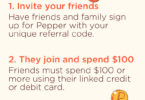
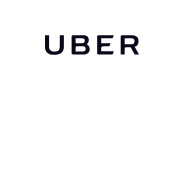

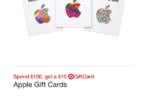

Worked for me after I added the payment info in a web browser outside of the add-in. Thanks, Doc for the heads up (and the free $5 and I also got a BankAmeriDeal for it)!
Now I know that Outlook has joined the modern world with webmail plug-ins. Amazing stuff! This was a fun exercise for a tasty reward of 50% off Starbucks.
easy $5, got it instantly with my hotmail account
Used the outlook web app and worked fine for me and got the $5 bonus instantly. Also, did the promo the last time it was around so already had the Starbucks add-in installed.
Added the add-in to my Outlook Web App and then sent a $5 gift card and received the bonus $5 immediately. Thanks Doc!
Recipient received the gc but I did not received yet.
Doesn’t work…This is why no one uses Outlook except for their junk email.
When I click on the email it will not work for me.
You’ll have to enter the recipient email in the “compose new email” panel, not in the add-in. It’s still on, good luck!
Has anyone been able to sucessfully send a $5 e-gift card to him/herself at the same email address?
You can set up aliases in Outlook, I sent an email to one of my aliases and it worked.
I love free Starbucks, but I only use Outlook on work computer and don’t feel like messing with that. Does anyone use Outlook outside of work?
you do not need the outlook desktop program for this. works with web hotmail outlook as well.
Yes – I use it exclusively at home and work.
Unable to send, payment keeps getting declined no matter what card I add. The banks say they don’t see anything pending or coming through.
Same issue as me. I signed out of the starbucks app and then closed the browser. Then re-opened it and signed back into starbucks and then it went through for me.
transaction keeps getting declined. 🙁 Tried 2 different cards. not sure what’s the deal…
Was the same for me this afternoon. Gave it some time and wwitched computers and the same cards are working now.