Deal has ended, view more Google Pay deals by clicking here.
The Offer
- Google Pay is $3 off on each of your first 3 food or grocery payments with your Google Pay balance ($5 minimum spend)
The Fine Print
- Offer expires Oct. 31, 2021.
Our Verdict
Fairly easy $9.


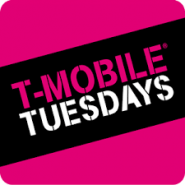




Did all three at Albertsons by buying (3) $5 Albertsons gift cards. First on Sunday was awarded in two minutes, second on Sunday was awarded 1.5 days later, third yesterday was awarded in 1 hr 35 min
This is apparently targeted. Even though I can see the $9 cash back offer in my app, and even though I was able to add money to my Google Pay Balance Card, I am not able to use the card. I confirmed with support. They said that unless I got an email telling me my card is ready to use, I cannot use it. It makes no sense. What a crappy app experience. If I am not yet targeted, why show that the offer is “ready to use”? So unless I get that email inviting me to use it before Oct 31, I’ll miss out on this offer.
I tried 2 transactions at the grocery store. Only one reward so far which was instantaneous. The other hasn’t come at all after 3 days.
Also do you have to buy food items? Can you buy say vitamins at the grocery store?
Subsequently I tried 2 more transaction in another grocery store 2 days ago. Even that did not come through. Now I have to reload my balance and takes 5-6 business days for that. This is pathetic from Google. 4 transactions done and only one $3 reward so far.
Anyone have good suggestions on how to maximize this? I’m thinking of purchasing three $5 gift cards that code as grocery in Fluz.
Alright, I just setup by GPay Balance Card (GPBC), and since i see several questions about it, I’ll share my experience.
First, GPay balance card seems to be a reloadable virtual credit card that draws from your GPay balance. If your GPay balance doesn’t have enough money to cover the transaction, it will be declined
The fee to transfer money to/from your GPBC from/to a regular debit card is the greater of $0.31 or 1.5%. Money deposited from GPay cashback deals are not charged a fee.
Setting up your GPBC (Note: I didn’t take exact notes while I was doing this, so please forgive if it’s off a little)
open GPay app
On bottom of screen click the Circle with a $ in it (Insights)
Click ‘Money in Google Pay’
Screen says “Verify your identity to set up your Google Pay balance to pay friends and businesses”
Click ‘Complete Verification’
Click ‘Continue’
Enter name, address, date of birth, last 4 social security
Click ‘done’ or ‘complete’ or whatever it was
Screen says “Set up a Google Pay balance card to make contactless & online payments”
Click ‘Continue’
Screen says “Google Pay Balance Card Terms”
scroll down to bottom, click ‘Accept & Continue’
Screen says “Replace default payment app” – replaced Samsung Pay in my case – select or decline
Screen says “Set a PIN for your balance”
Click ‘Set PIN’
Enter PIN
Re-enter PIN
To set GPBC as default payment
close app
reopen app
On top of screen, there’s an icon that looks like a CC – click it
Scroll through the cards until GPay visa card is showing – click it
Scroll down and click ‘Default for contactless’
Scroll down further, and you can see the last 4 digits of your GP card. I don’t know how to get the entire number
Good luck!
Thanks for this. I actually have 2 Visa e-gift cards linked to GPay from that Target-PayPal 10% off promo. Can I transfer that balance to Google Pay balance card balance for the 1.5% fee? Or is this selective to only real debit cards, like from my bank? I wonder how GPay treats Bluebird debit cards.
I managed to just buy something on the playstore for 5$ and i got the reward, can anyone confirm as well?
I don’t see anything in the terms limiting it to once per day, but I tried two $5.xx transactions back to back in self checkout, only the first one triggered the reward.
Update, the second transaction triggered the reward: while the first reward was instantaneous, the second was two days later.
I tried the same thing. 2 transactions at the grocery store. Only one reward so far which was instantaneous. The other hasn’t come at all after 3 days.
Also do you have to buy food items? Can you buy say vitamins at the grocery store?
Subsequently I tried one more transaction in another store. Even that did not come through. Now I have to reload my balance and takes 5-6 business days for that. This is pathetic from Google.
Similar experience for me today. I made two small purchases, first tracked instantly. Nothing happened after the second one. My rewards summary just shows one $3 reward. Pretty annoying.
Did you ever get your second and third rewards?
No – Actually I didn’t get second and third rewards. I actually also saw the pop up which says click to unlock $3 reward, but it was NEVER reflected in my balance.
Now it’s almost a week after the fact. I have 5 transactions in total and only one $3 reward.
Google really sucks. Now do you think we would spend hours chasing the elusive $6?
I agree. I ranted earlier in the comments about how poorly executed Google Pay is, and this just adds fuel to the dumpster fire. I also noticed the same thing about needing to wait nearly a week for funds to get loaded from a bank transfer. Terrible.
I ended up getting the second reward today, 2 days later. Weird.
It didn’t show me at first. I tabbed through various sections and swiping left right finally showed the offer after the default referral offer.
I signed up. Bad UI. Didn’t say what to do or where to go next.
Clicked on credit card next to my photo to pull up cards and there it was.
I have $0.04 balance there.
Clicking add money in card takes you to main screen.
Going to balance, I can add. I’ll be needing to transfer money in from my bank account.
Will see after that.
I still don’t see this offer even after updating app. Just Dunkin.
RIP $9 for me.
Maybe they figured out about all the nonsense and political crap you comment here using different aliases
You’re quite political yourself. Plus, you’re using a fake alias too, Mr. Pot Calling the Kettle Black.
What is this Google Pay balance card that I have to “buy”? Is this a virtual card that runs off your Google Pay balance? Is there a physical card too or just the NFC and virtual card?
Try Googling the answer to your question.
Google Pay really is a jumbled mess. Nowhere in the app can I find anything about “Google Pay balance card” other than going through this offer. When I Google “Google Pay balance card”, it turns up this official article that doesn’t even mention this “card” in the title, just that you can pay businesses with Google Pay balance:
https://support.google.com/googlepay/answer/10623602
I see in the video they call it a balance card and then there’s a tip that talks about using your balance card. They never actually define what the Google Pay balance card is, but I have to gather from context that it’s probably a virtual card within Google Pay. I never even knew this was a feature and I do periodically open and use Google Pay for the rewards/offers and mobile wallet.
The app UI and execution of this service is such a mess, I’m not surprised at all this is nowhere near as popular as other similar services. I’m a big Google user too. Sorry for the rant.
Thanks for being so helpful. Actually, google doesn’t explain it so well. Other than trying to collect these 9 bucks, is there any reason anyone reading this forum would want a google balance card? And if somebody wants to explain how to easily set it up, collect the 9 bucks and eliminate it, I’m all ears. And any major downside (privacywise) to setting it up? Google seems to want a bit more personal info to do it.
In theory the card lets you monetize your google pay rewards, without having to through Plaid (and give your banking username/pwd up). I have set one up…but the scary part is that it wants some PIN code (optional) so I’m not sure if it will actually work if i don’t put in a PIN, and since i didn’t set up a PIN not sure how to go back and create another one….
And as other commenters noted, very little info on it.