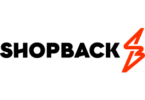There were recently a number of changes with regards to gift cards on eBay, and we’ve updated the post: eBay Gift Cards and their Limitations to include the most up-to-date information regarding buying and using gift cards on eBay.
If you play the eBay gift card game, it’s vital to do extreme record keeping of the process, else you may end up losing gift card balances for many different reasons which we’ll discuss here.
Contents
Weird eBay Checkout System
Ebay has a strange way of using up eBay gift cards input at the time of checkout. Instead of simply using them up in the order they are entered by the customer, they use up the card with the lower digits first and then the card with the higher digits.
If you have one gift card number 123456789 and a second gift card number 123456788, they’ll use up the later first since it’s a lower number and then the former. What’s important here is the digits of the card number, not the balance that’s on the gift card.
I’d venture to guess that there huge amounts of unused eBay gift cards due to this factor alone as it creates confusion over which card is used up and which isn’t.
Look closely on the checkout screen to see which cards are being used up and which is leaving a balance for a future purchase and mark this down in your records. In the past, Paypal would show which gift card was used in the transaction details, but that info doesn’t show for me anymore; be sure to verify it before submitting the order.
Tracking the Item to the Gift Card
If you return an item or otherwise get a refund for an item purchased on eBay, the refund will often go back on the gift card that was used to make the purchase. It’s necessary to keep all those old gift cards until it’s clear that they aren’t needed. It’s also important to know which gift card was used to purchase which item so that you can trace the refund to the gift card.
(It used to be possible to check this link to see which gift cards are attached to your Paypal, but the link doesn’t work for any new gift cards that were used since beginning of March.)
Similarly, just yesterday, a reader had a case-in-point where he ordered a gift card for the promo that was going on then, and – apparently – the item went out of stock during the time it took to place the order. This resulted in an unanticipated balance remaining on the eBay gift card he used to make the purchase.
Once again, it’s important to keep record of the gift card, and to know what it was used to buy, for cases that the funds get returned to the card.
Cancelled Orders
Another thing to keep in mind is cancelled orders.
If you buy lots of third-party gift cards on eBay, you’ll invariably bump into cancelled orders. This is particularly true with Paypal Digital Gifts e-gift card purchases which don’t always go through. It sometimes errors out immediately, before you have a chance to input any gift cards, yet other times it lets you pay and errors out on the final Submit Order step.
If you’re using an eBay gift card to buy the third-party gift card, keep track of which gift cards you’re using, and wait until the order goes through completely until you mark them ‘depleted.’
Ordering More than the Limit
Another problem I bumped into recently is ordering more gift cards than the limits allow.
Whenever eBay offers a discounted deal on gift cards, there is almost always a limit to the quantity which can be bought at the reduced price. What happens if you max out on the limit and then try ordering more the next day or a week later (from the same sale, same eBay item number)?
Previously, whenever someone tried going over the limit, the system would not allow them to add the item to the cart at all; you’d get an error message at the initial step. However, recently the system will sometimes allow the item to be checked out and it won’t error out at all. Yet, after the order seems to have gone through fine, you’ll see in the order details something about ‘payment has not been received for this item.’
Since you are past the limit, they weren’t able to process the payment, and thus ‘payment has not been received.’ You won’t receive any notification from eBay at all that the order didn’t go throught, and you don’t check it out closely you’ll literally have no idea.
My System
I bumped into a bunch of these problems myself recently, and thus I updraded my tracking system to make sure no gift card balances get lost.
- All eBay gift cards get input in a spreadsheet with the info of where and when it was purchased, as well as the gift card balance
- After placing an order on eBay using gift cards, after the order actually goes through (no errors, etc.), I color in the gift card number to signify that this is a depleted gift card (personally, I always use some shade of light-pink to signify that a gift card is depleted)
- I add in the item and date that the gift card was used to make it tracable, in case something goes wrong which results in a refund from eBay
I have a few other things I do as well, but these are the basics to keep it simple.
Note that even if you do your best, there are a few reports on this Slickdeals thread of the eBay system eating up gift card balances for no reason, e.g. on cancelled orders and the like. I have not found this to be the case, but it may happen occasionally.