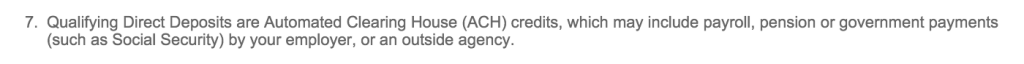We noted that you should be downgrading your Citigold checking package, and not cancelling it directly, due to the $30 fee that may hit even after the account is closed and cause the closed account to go on as overdrawn. See PSA: Don’t Close Citigold – Downgrade It!
Two notes about the downgrade process:
- The downgrade process is not instant and may take a few days or more. Since the $30 monthly fee on Citigold is processed on the first of each calendar month, you want to give some time there for the downgrade to process before the fee hits. (If not, try chatting to get the fee waived.)
- The account number stays the same when downgrading and all pending transactions (in or out) will continue to process as usual.
Once downgraded for a month, you can safely close it out and request a check for the $1,500 balance. However, some may prefer to keep the Citi checking account so as to maintain a relationship with Citi, among other reasons.
There are two ways to avoid the $12 monthly fee, let’s take a look:
$1,500 Balance
If you have an average balance of $1,500 in you Citi Basic account, it will remain fee-free.
If you have a Citi savings account as part of your Citi Basic package, the $1,500 requirement is combined between the Basic checking and the linked savings account; if you have $1,500 in your checking or savings or combined between the two it will work to keep both accounts fee-free.
Direct Deposit + Bill Payment
The second method is to do a bill payment and to have a direct deposit into the account. I confirmed via chat that when using this method, it will keep the entire package fee-free, both the checking account and the linked savings account.
No specific minimum is mentioned for these transactions and many different forms of electronic transfers have been considered a direct deposit in the past. Interestingly, the terms in the fine print (footnote 7) indicate that any ACH is good enough to be considered direct deposit, no need for an employer payment.
I just set up a recurring $5 ACH transfer from my regular checking account to my Citi checking account. I also set up a recurring $5 bill payment from the Citi checking account to one of my credit cards. Hopefully, this arrangement will keep it fee-free.
You can set up recurring payments in your online login by selecting the Payments & Transfers tab at the top of the page, then select Pay Bills at the top left of the page, and the Set Up Recurring Payments tab will pop down.
Related: