We reported on the Amex Offer to get $15 off $60 on Amazon. This offer is appearing on all cards besides for Costco cards which isn’t showing it. Luckily, the good folks on Slickdeals came to the rescue here with a special link which pulls up the offer on any card, even Costco or any other card which isn’t showing it. This link will work for any regular Amex card, but not for prepaid cards or third-party Amex cards.
Direct Link to Add Amazon to your Costco Cards
The main issue here is that most of us probably already saved the offer on our cards (using the multi-tab trick) and the offer subsequently can not be saved on any other cards in the login; this special link won’t help for that.
The workaround here is to simply delete all your other cards from the login besides for your Costco card, then use the link to add the offer to your Costco card, then add back all your cards to the login. Depending how many cards you have in the login this may or may not be worth your time, but it’s really not difficult to remove cards and add them back so it may be worth it for people who just have one or two other cards in the login.
Choose the Account Services tab at the top of the page, then choose Card Management, then choose Remove card from Online Management.
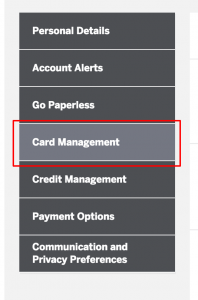
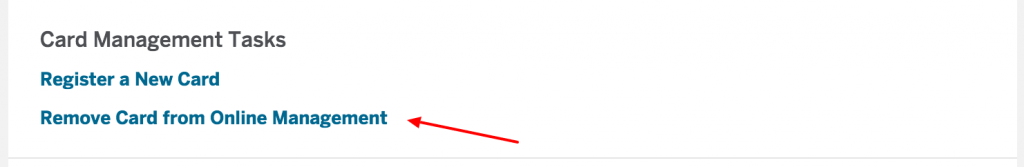
After adding the offer, you’ll use the Register New Card option (shown right on top of the Remove Card option) to add the card back in. And you won’t (1, 2) lose the offers saved to the card by removing it from the login. Those are attached to the card and don’t depend on the login.
Another interesting twist is being reported in the comments on Frequentmiler that this link actually adds the offer to all your cards in the login and saves you the time from doing it one at a time. This is helpful for someone who hasn’t saved the offer yet on any of their cards as it will save it all at once apparently.
Stack the Amex Offer
On a different note, remember that Amazon is also offering a targeted offer to get a $10 promo code with a $50 gift card purchase. Use promo code: 1115GCARDS at checkout. Offer valid until 11/26/15.
If you got targeted for this offer, you can double dip by purchasing $60 in Amazon gift cards (or $50 Amazon gift cards and $10 in other stuff) and paying with any registered Amex card. You’ll get $70 in Amazon for just $45. Nice!
[Read: Our review of the new Citi Costco Visa Cards]






Must the $60 spend be a single purchase, or can it be multiple purchases that comprise $60?
I ordered actual merchandise (paper goods, coffee, light bulbs) from Amazon which totaled just over $60. After placing the order, Amazon broke it into 2 separate orders, neither of which totaled $60 and did not trigger the $15 statement credit offer. Via Amazon chat I canceled both orders rather than wait for their promotions & marketing department to sort the matter out. This is something to take into consideration when ordering.
It would still have worked. I had two small charges for subscribe and save items, then bought something else to get to total $60, and amex credited $15. Posted.
Thanks! Worked and now I have the Amazon on my and my husband’s Costco cards.
Is there any way to add this offer on my USBANK Flexperk Amex card?
No
Holy crap I totally misread this headline and thought that $15 off $60 could apply towards Costco giftcards sold from Amazon! Which is not actually a thing…
I decided to remove the Costco card from my Amex login; and opened up a new login just for that card. Reason being it’s only got a few months to go and it will be gone.
Had to click on the above link to get it to show up, but it worked just fine. Thanks.