Citi is in the midst of rolling out an update to their online user interface inside the credit card login, and probably to bank logins too for those who use Citi banking. Most of us already see the changes.
No major changes jump out to me. It’s more boxy than it was before, and thinner lines. Other than that, seems mostly the same, maybe a few additional links available on the home page that weren’t previously.
- The Secure Message function is still (mostly) gone.
- They may have added a points balance to the individual account details page that wasn’t there before, previously I believe it was only on the Overview page, but I may be wrong about that.
- I think the Total Current Balance is new. It shows the balances across all your cards combined at the top of the Overview screen. I sort of like that. (I’ve long wanted the ability to search ALL my cards with a single search, maybe that functionality with get added some day.)
Honestly, I think I like the previous setup better, but it may just be a matter of getting used to. Let us know what changes you notice and if you are seeing the Points Earnings Per Transaction in the Online Login – I’m not seeing that in mine.
Hat tip r/churning member edandolo





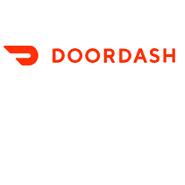

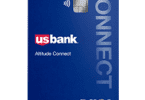
this is old. its been like this for almost a year on the banking side. but i cant blame you. you may want to clarify that in your title. everything just depends on the number of services you use in your life.
people never seem to understand that the citi banking site https://online.citi.com is always different from the CC only site which is http://www.citi.com. there is a lot of history to those two websites and thats why changes are rolled out at different times.
its no different than reported changes in apps for iOS vs Android. always a headache to read ignorant posts related to some change impacting “everyone”. sorry, not everyone uses iOS. ie Uber Cash
No changes yet for me. I’m still on the old design, regardless of whether I sign in on Citi.com or citicards.com.
In general, their website is terrible — probably the worst of all the card issuers. I particularly hate their login page which doesn’t play nice with LastPass much of the time.
They should honestly focus more on fixing the face ID issue that has been bugging me on my iPhone for months. If I wasn’t a churner, I’d honestly never put spend on Citi cards solely because I hate manually typing in my password every time…
Holy cow, I thought after I closed my checking account I would never see prestige online again! It’s been many months, whenever I want to redeem, I have had to call. Hasn’t been worth my time to disconnect from old account and connect to new.
The new login seems to have solved this – !!?!
Citi: We need a new interface
UI Designer: I can add a bunch of white space.
Citi: Brilliant!
This isn’t new?
hate their login page. Only one left for me that can’t properly save the username, really annoying.
I see they changed it for me this morning, too. I was fine with the site before but I just wanted it to not be glitchy. Unfortunately it still is glitchy…
citi has the worst login interface of all my financial portals. Its one of the few who still do not support special characters.
Very buggy. Haven’t been able to “unlink” any of my old/cancelled cards EVER. Always get an error.
This happened to me recently. Found out through clicking to random pages that it was because it won’t let you unlink your “primary” card. Check to see if this is the case and you may be able to unlink it after changing out your primary card.
Make sure you change your default card to an active one, then you should be able to get rid of the others. Of course, finding the way to do that is a challenge in itself as they always seem to move it. Last I saw, it was in Profile – More Settings – Default Card, rather than Services – Card Services, which would strangely make sense.
not a new interface, I have had this for a very long time