In the past we’ve shown you how to find your personal pre-approved offers from American Express and other card issuers. In this post we’ll look at how to see if you have any targeted business credit card offers. This should go without saying, but I’ll say it anyway: You’ll need a legitimate registered business to see any offers.
Here is how to find your offers:
- Go to http://www.americanexpress.com
- Click “cards” in the top header
- Click “view all business cards” in the drop down
- Click “find offers” in the left sidebar
- Enter your information and click “submit”
Most of the offers you’ll see will be average at best. Also keep in mind that it’s possible for everybody with a business to get the two following deals at the moment:

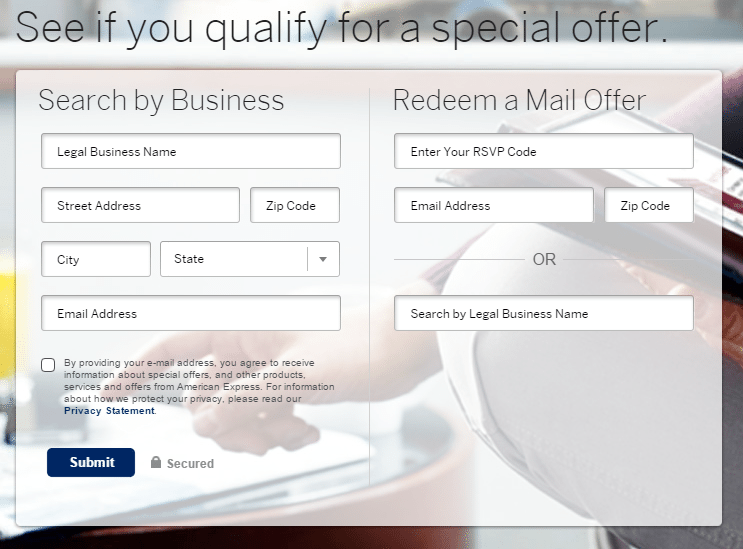
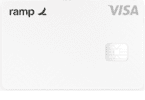





I guess this doesnt work any more? Dont see any “find offers” section