When the U.S. Bank $300 checking promotion first launched it seems there was some issues with the promo code that was automatically applied, it used code WEB2018 instead of the correct code of WEB2019. Because of that some account holders have been told that no promo code was successfully applied to their account at opening. The issue has now been resolved for anybody newly signing up for the account, but not for those who signed up while the incorrect code was still being applied.
At this stage my recommendation would be just to wait to see if U.S. Bank can resolve this issue for everybody affected without any intervention on your own behalf. If you’d like to be more pro-active then readers have reported having success e-mail U.S. Bank to let them know about this issue and then having the promotion retroactively applied.

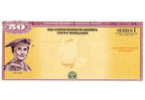





USB Direct Deposit Nomenclature?
Here’s my online transaction info for a DD? from Ally to USB:
“02/26/2019 Electronic Deposit 02/26 Ally Bank $1,001.00 ”
Question?
Can anyone who has actually done an employer originated DD confirm the language “Electronic Deposit” is what appears as their transaction info?
Real DD should be there in 2 days.
For now:
Electronic Deposit Capital One N.a.
Electronic Deposit Wells Fargo Ifi
Is this really nationwide? Do they accept Virginia residents?
If you have an existing relationship/login, yes. CC would be the easiest avenue in.
I got an email response today claiming the back end team will change the promo code to “WEB2019” in 2-3 business days. I will follow up with them to see if that indeed happens before going for the bonus.
Like others, I emailed the bank and was told my promotion was not showing effective on the account, but would be within 2 business days.
I hate to contradict the Doc on anything, but if you applied before the fix, I would recommend intervening. There was no indication in the email I received that they recognize this affected a lot of people and they were going to automatically fix this. Given a quick email could solve this, I don’t see the harm in doing so. This is even more true as my gameplan is to do two “direct deposits” ASAP so that I have a chance of collecting the bonus before the monthly fee hits.
Are you doing actual DD or will two ACH transfers work?
I am planning on doing two ACH transfers. Obviously, I can’t comment whether they will work for this promotion until I complete them.
The e-mails they were sending out originally talked about them knowing this was an issue. I’m not saying never send in an e-mail, just that it might be worth waiting a few days first if you don’t like talking to people/sending in e-mails.
That’s fair enough. Hope my disagreement didn’t come off as disagreeable.
I do have to say that these kind of errors are a little disappointing from an organization the size of US bank and that manages our money. In addition, I feel like they could have handled the error fix a little better by communicating with their customer service reps and customers. Their customer service reps just say they know nothing about promotions. Chase again seems to have better service delivery and internal processes when compared to others.
I signed up while the incorrect code was still being applied, but my issue has now been resolved. I just received the following email from US Bank
“Dear ….,
Thank you for choosing U.S. Bank. We received your application and have opened the following account in your name:
U.S. Bank Platinum Checking Account # ending in XXXX.
The Promo Code has been changed to WEB2019.”
Did you ask them to change it or did they just change it for everyone affected by their error? Customer service is no help because most of them either don’t have access or cannot view the section for promo codes.
Plus get screenshots every time.
+1
With this information, what if you change the inputted WEB2018 to the correct WEB2019 by yourself to avoid the headache? I haven’t viewed the application itself, but just wondering if one can manually change.
It’s fixed for new sign ups, not sure what happened to people who manually changed it.
You can’t manually change. At least you can’t simply, I believe you can by going into the actual code of the site
When was this changed?
No idea sorry
And miraculously the code changed sometime in the hours later. So if you signed up before 1 Feb, you have the wrong code. If you signed up evening 1 Feb or later, your probably fine. When exactly they published the change, no clue. But, sometimes cached web pages can stay in your browser vs. updated one, so there is no definite cut-over time on web publishing.
Thanks
Thanks for that information. I was able to find the sheet of information that I signed up with and found I did have the old code. I just sent an email to US Bank to resolve the issue. Did you guys email them through your US Bank account, or did you send an email directly from your email?
Through US Bank login. Probably makes it easier for them to look up the account.
“Because of that some account holders have been told that no promo code was successfully applied to their account at opening, the issue has been resolved for anybody signing up for the account.”
should probably read more like
“Because of that some account holders have been told that no promo code was successfully applied to their account at opening. The issue has now been resolved for anybody newly signing up for the account, but not for those who signed up while the incorrect code was still being applied.”
Good suggestion, changed this.
Im sorry but you said this is indeed fixed for new applications now?
Yes, resolved for new sign ups.