Amazon has released a new feature called Amazon Allowance, the idea is that you can give somebody a once off or recurring allowance which is added directly to their gift card balance. This can be incredibly useful for people that need to meet minimum debit or credit card transactions. A lot of high interest checking accounts require you to make set amount of debit card transactions to receive the higher interest rates and credit card like the AmEx EveryDay & AmEx EveryDay Preferred require you to make 15/30 transactions a month respectively to receive a bonus of 20%/50%.
You can use three different frequencies: once off, weekly & monthly. As with all Amazon gift card purchases, you must set an allowance of at least $0.50 per period. This isn’t a game changer, but it means it’s now much easier to automate the purchase of Amazon gift cards. You can also currently give yourself an allowance as well.
Before an allowance goes live, the person receiving the allowance (even if it’s you) needs to accept it. If they don’t already have an Amazon account they will be required to create one. Just be careful as if you make too many $0.50 gift card purchases, Amazon might freeze your account.
Hat tip to reader Vikas

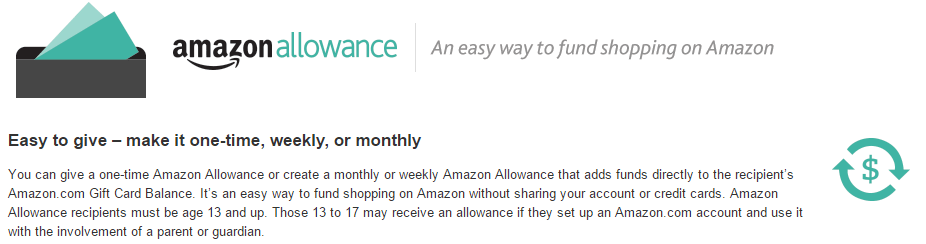


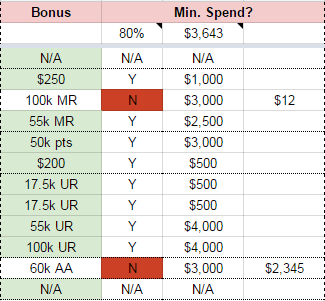

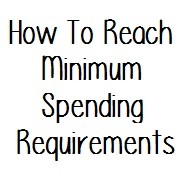
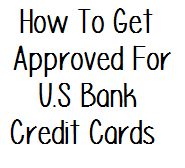
Seems as though Amazon has changed rules – minimum now needs to be $5.00 in order to do allowance – but to do manually you can still do $1.00.
Anyone notice the terms? Will this be an issue?
“Only credit cards are eligible for payment when you create an Allowance. Do not create an Allowance with a debit card. Also known as a “check” or “ATM” card, a debit card typically has the word “debit” printed on the face of the card.”
Thanks. I’ve been manually buying Amazon gc’s on my BoA BBR, but I’ll be automating it now.
You can opt out of PIN-less Debit on Amazon.com.
To opt out of PIN-less Debit:
1. Go to Your Account.
2. Under Payment Methods, select Manage Payment Options.
3. Next to the payment method you would like to change, select the down arrow.
4. Select Edit.
5. Uncheck the box that is next to Processed as a debit card.
6. SelectSave.
Sending allowance to self $0.5 monthly feeding BOA BBR XD
From what I can tell, it adds the balance to Amazon gift card balance?
You can opt out of pinless debit:
https://www.amazon.com/gp/help/customer/display.html?nodeId=201132810
From what I heard Amazon treats many debit cards as PIN-less debit instead of credit. This means that certain debit card transaction requirements (e.g. explicitly requiring swiped non-PIN purchases) may not count towards the goal although online transactions would usually count for that. YMMV of course.
True. There is an option of opting out of Amazon’s PINless debit so that it processes as ordinary credit.
https://www.doctorofcredit.com/whos-the-sucker/
Oh yeah. Maybe I should try my CCU debit card for weekly $0.50 to self.
Nice catch.
I noticed the Amazon Allowance recently, but it didn’t occur to me to use as a way of automating small transactions.