Update 7/3/21: You need to actually claim the credit this year. Log into your app, you should see a notification in app. [From reader FM: Open Amazon app, click the person icon (looks like a person figure at bottom of screen) to get to your account page, then click the bell icon on the top right. Then you should see your Amazon notifications and this one says “thanks for shopping in the buy more, get more offer. Claim your $70 coupon now”. If you don’t see the bell, see this comment from reader anthonyjh21.]
Update: Added direct link below. Link seems to be working for many people, even those who didn’t see themselves targeted before. Not sure how this’ll play out, but hopefully clicking the link activates it on your account.
The Offer
Direct Link to offer – click this link to redirect to app and see if you are targeted (affiliate link)
Check your Amazon app for the following targeted offer:
- Get up to $70 when shopping in the Amazon app on June 22nd:
- Get $15 when you spend $200
- Get $25 when you spend $300
- Get $70 when you spend $600
The Fine Print
- Spend between: 12:01 am PT and 23:59 pm PT on June 22, 2021 to qualify for this spend offer
- Value of coupon will reflect all purchases made in that timeframe
- You’ll receive an app notification to redeem your reward on or before July 3rd
- Gift card purchases, fees, taxes, discounts, gift wrap and shipping and handling costs are excluded when determining the total amount spent
- Customers will not receive credit for cancelled or returned orders
- Coupons expire 11:59 p.m. (PT) July 24, 2021
Our Verdict
Fine print states that gift card purchases don’t count. Not sure if third-party gift card purchases count or not.
Here’s our Amazon affiliate link, it probably doesn’t track through for app purchases, but thanks to all who use it when they can. (Interestly, reader Sparky tells us that in the past even purchases made outside the app also counted. Probably worth using the app to be certain, but hopefully if you already made purchases today those will count.)
Hat tip to reader Sparky and to my friend M.

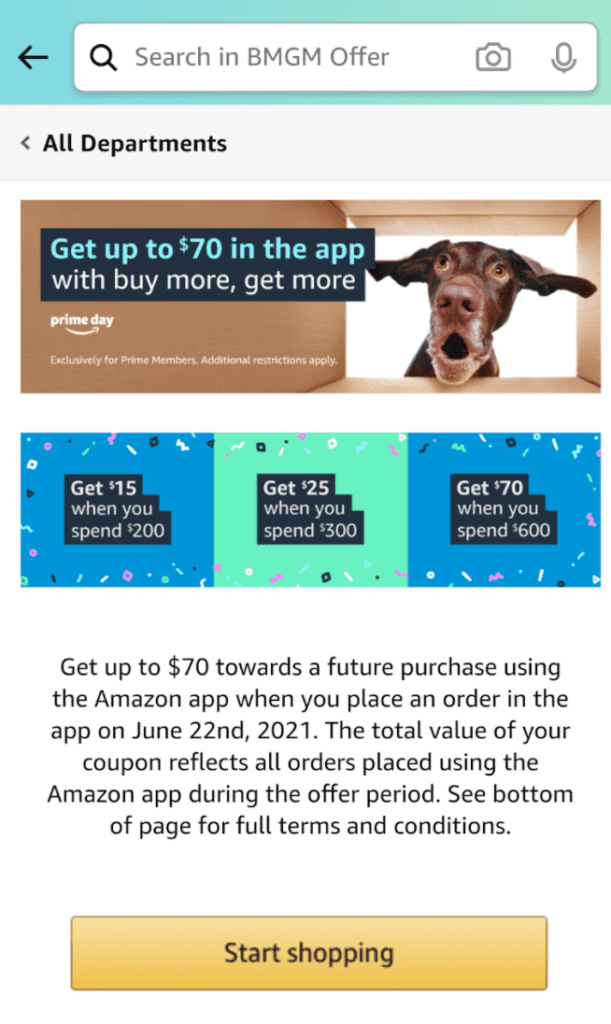

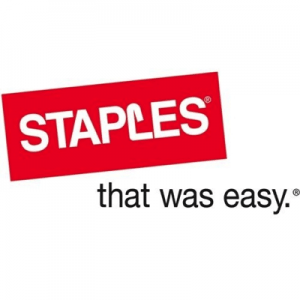




Can the credit be used to buy gift cards, preferably other Merchants, e.g., a Lowe’s $70 GC?
Reminder: this credit expires Saturday.
I see the bell icon but no notification for claiming the credit. What to do?
claimed yesterday and it did show up when place order with the app now
Yep! Got it, although was not targeted with email (I clicked thru link and saw it). Thanks DoC!
If you aren’t seeing the bell notification it’s likely you have the most up to date version of the app and need to uninstall and then reinstall this older version. Once installed the DoC instructions will work.
https://androidapksfree.com/amazon-shopping/com-amazon-mshop-android-shopping/download-old/amazon-shopping-20-22-4-100-apk/
any link for ios older version
There is no way to get the older version for iOS unless you somehow manually backed it up loaclally
I didn’t click on my notification until about an hour after midnight EDT and it just went to the terms of the offer. Nowhere to claim. I also tried the bell method described above and saw the notification about a $25 credit but clicking on it just took me to the terms of the offer again. Nowhere to claim. I did miss out on this offer because I didn’t claim it on the 3rd??
For people that claimed, where is the offer showing up in your account?
i saw it in my app earlier but didn’t click add credit to account… closed the app and I don’t see the notification anymore.. contacted customer service via chat and will have credit added to my account.
Can you guys explain how you’re getting the notification? I opened my Amazon app and didn’t get any alert. I went to “MESSAGES” in the app and don’t see anything. I had “NOTIFICATIONS” for Amazon off. I just turned notifications on but still nothing. How else can I see if I got the coupon?
Also, I don’t remember seeing anything stating that the purchases on 6/22 has to be for items sold and shipped my Amazon. Many of my purchases were sold by third parties but I purchased them through the app. Did the items have to be sold by Amazon and I missed it?
Anyone know how to see the notification? I got it but now I can’t find it cause I cleared my notification on my iPhone.
Open Amazon app, click the person icon (looks like a person figure at bottom of screen) to get to your account page, then click the bell icon on the top right. Then you should see your Amazon notifications and this one says “thanks for shopping in the buy more, get more offer. Claim your $70 coupon now”
Thanks! That worked for me even though I didn’t get a notification.
I don’t see a bell icon anywhere after clicking – person icon-your account.
any other way to see the notification?
Thanks!
Me either. My cell phone is Samsung Galaxy S9+. I guess that the notification is different between iOS and android and assume OP mentioned the method in iOS.
Even on the same iOS app, P1 had the bell icon but P2 didn’t. Still trying to find a way to get it to appear or click directly to the claim page.
same here, on the same phone, P1 had the bell icon, but P2 didn’t. tried everything, still can’t figure out how to get the notification.
What if we don’t see the bell icon on the accounts page?
Is there another way to claim the credit/coupon?