BBVA revamped their app with some new features, and they’re also sending out a great holiday spend offer to cardholders.
BBVA Wallet
BBVA Bank has a credit card that many of us have. They’ve now launched a mobile app called BBVA Wallet which allows you to manage your BBVA credit and debit card activity. This new app has a few neat features, such as a Block Card option (copied from Discover’s Freeze IT option). They also send you instant notifications of all purchases if you enable notifications on the phone.
Oddly, when you login on mobile you’ll probably have to set up your credentials again. You can use the same credentials that you use to login online, but choose the Enroll Now and act as if you are enrolling for the first time.
I ran into some hiccups along the way, especially with the security questions, but eventually I managed to complete the app setup.
Notifications
We’ll get to the offer details in a moment, but for now let’s note that when you setup the app be sure to enable notifications on the phone. You’re going to need that to take part in the offer. If you didn’t enable, you can go into the phone settings and enable afterward.
After completing the offer below, you can disable the notifications.
Real-Time Rewards
As part of the app, you can now redeem rewards in real-time at the time of purchase. The way it works is you complete the purchase as usual, whether it’s in-store or online, and the app will send you a notification of the purchase on your phone. At that point, there will be a Redeem option to click and instantly redeem the purchase for the reward points that you have earned previously.
Kind of cool, to be honest.
Not all purchases get the Real-Time Redemption option – only signatureless purchases. Here are the terms of which purchases qualify for Real-Time Redemption: “Internet purchase, phone or mail order purchase, bill payment, contactless purchase (purchase made by holding your BBVA Compass Visa Card or other device up to a secure reader instead of swiping your card), or small-dollar purchase for which you are not required to sign.”
In my case, I had 250 points unredeemed which are worth $2.50. I did a $1 Amazon reload to see if it would work, and nothing happened. Then I realized that I need to have notifications enabled to use the feature. After taking care of that, I purchased another $1 Amazon reload and this time the Redeem option popped up as expected and I was able to redeem $1 toward the Amazon purchase.
Within a few minutes, my point balance was showing my point balance down to 150 points available. The $1 credit should show in the account activity within a day or two, I imagine.
The Offer
BBVA is sending out an offer via email. If you didn’t get the offer, it might not work for you (although I suspect it will).
Complete the following two actions and receive bonus points:
- Make purchases. There are two tiers to this bonus
- Spend $1,000 in online purchases and receive 5,000 bonus points, or $50.
- Spend $500 in online purchases and receive 2,500 bonus points, or $25.
- Download the app and make at least one Real-Time Rewards Redemption (described above). You just need to make one redemption to meet this requirement. Minimum redemption amount is 100 points, or $1.
The Fine Print
- Offer requirements must be met between 11/30/15 – 12/19/15
- Bonus points will be awarded within 90 days after promotion end date
Our Verdict
The app setup was a hassle, to be honest, but you should be able to get an excellent ROI for the 15-minutes spent on that. By making $1,000 in purchases, you’ll get the standard 1% back in rewards, plus a bonus $50 added. Total will be 6% back on $1,000 in spend.
Some people may want to meet the spend on this offer by loading Serve. It will probably work, but loading of prepaid cards is often excluded in BBVA terms. Personally, I have no problem spending $1,000 in online purchases, and I’ll just go that route so as not to risk it.
Since signing up for the BBVA Amex card earlier this year, I have not regretted it for a moment. Card benefits:
- 5x rewards for a few weeks of the year
- $100 signup bonus
- it’s a fee-free Amex for the purpose of Amex Offers
- a few of these limited-time offers pop up per year, such as this $50 offer
- no annual fee
See our full review of the card here.

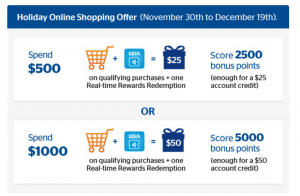
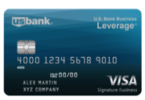




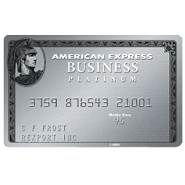
Just curious if anyone ever got them. Given how horrible their customer service is I didn’t even try calling but will just resolve to hit them hard during the coming 5% period. I didn’t make any real spend, only Kiva loans that are almost all paid back now and Amex Offers I would have done anyway.
Nope, never got anything. Apparently my purchases at Costco weren’t qualifying. They claim that it’s on their website with the terms and conditions explicitly stating that warehouse clubs are excluded. Would’ve sure been nice to have something notated in the email that outlined the promo so that I saved myself the time and trouble of using a 1% cash back card with no added benefit.
I emailed BBVA rewards and was told that I will not be receiving the 5,000 points as not all of my purchases were qualifying purchases. No where in the email did it reference, link, asterisk, footnote etc any section to limit what type of transactions are considered qualifying purchases. Some of it was from loading Serve, some wasn’t.
Either way, I’m strongly considering filing a complaint with the CFPB over this. It would be the first time I’ve filed a complaint with them and I’m not one for knee-jerk decisions but I simply don’t believe that they performed their due diligence in regards to making known what was and wasn’t a qualifying purchases for the purposes of this promotion.
On another note, they also won’t be honoring 5% for all star weekend for a purchase made at costco.com (a gift card). They labeled it both a money instrument and a warehouse purchase. AFAIK their online system isn’t the same as their warehouse (online accepts all payment methods) and you can’t turn a Costco card into cash so I don’t buy their money instrument reason. I haven’t looked into the promotional terms for the all star 5x so I’ll reserve any judgement as to whether or not the terms of this promotion were clear. I’m guessing we’re going to see some pissed off people over both this 5,000 points promotion and the recent 5x all star weekend deal.
Did anyone besides Andrew (above) get the $50 bonus yet? No luck for me.
I did not get the bonus either. Loaded Serve and made a redemption. Finally got tired of waiting and sent 2 emails with no response at all, then called in and was told it would be looked into within 2 business days, and now about 10 days later still nothing! So I call again, talk to a representative, and she looks at my account for about 10 minutes and tells me that my purchases didn’t qualify. I said to her, “why didn’t I ever receive a response?” She says that there wasn’t any notes placed on my account about me calling before! Wow!
When I asked my other question which was, why didn’t the purchase I made on the last day of the all star 5x weekend count. She told me that it was because it posted after the promo period and if I had a receipt they would add it for me. It was only for a few dollars from a restaurant I went to and of course I have no receipt. I wouldn’t even do it if I had it. Not worth the hassle for a few dollars. I was just curious to see if they would stick to their promotion or even just make the adjustment for me. That didn’t happen. Just an fyi for future 5x purchases.
I’m so pissed off right now at how they handled the situation. They will do anything to avoid their points payout. Terrible customer service.
(AAAAAAAAAND) still waiting…… anyone else? If nothing posts by March 18th then I guess we’ll have to begrudgingly contact their i̶n̶e̶p̶t̶ customer service to get the $50.
I just noticed today that I received the $50 bonus.
Still waiting. Did you finish the requirements pretty close to the start date? I’m hoping I’m soon to come but I did take a little while to wrap up the spending.
I finished them on December 1st.
Same. Still waiting. Did a Kiva lend on December 13 as my online spending so they might play the “Paypal rejection” game.
Has anyone gotten the $50 or will we all wait 90 days for the payout of the bonus?
Just checked again and still nothing yet. I’m probably going to wait the 90 days as I’d rather push them to fix the problem instead of having an option to tell me to just wait until 90 days.
Have not gotten it yet.
Just got 2 authorized user cards for my sons so I can fund their Serve cards for 1k each month……a simple, painless phone call……….
On another topic can anyone point me to the post that lists all the credit cards that can be paid with a debit card? I know about Citibank but was wondering about Barclay’s or BBVA?
Not going to do you any good. These are third party issued cards so the card numbers are the same and consequently will be limited to adding this card to only one acocunt. What’s likely to happen is the card will not be allowed to add and you may also flag your account for a security review, which isn’t the end of the world but is none the less still annoying. I did try this fwiw so it’s a direct data point. This was probably half a year ago but I suspect nothing has changed.
I haven’t heard of Barclay or BBVA working.
Not impressed with this app at all. I made a small purchase to redeem some points. Got the redemption message but when I hit the button I kept getting the message “unfotunately app has stopped working”. Eventually I got the message “no rewards available” because the offer timed out. Called customer service to complain and the only advice they could give was to reinstall it. I don’t have any problem logging in. Can’t get the bonus if the app won’t work. This thing is a piece of junk.
Same here. App “stopped working” when notification pops up, right when you click to redeem points. Notification shows OK, only fails when you want to redeem points. Android 4.4.4 Motorola Droid Maxx. Full points available from earlier sign-up, so that’s not the problem.
In a previous thread about this card’s 5% bonus during the NBA finals, there was a question about whether they would pay the 5% bonus for online purchases. Did they end up paying 5% for online purchases? I’m thinking of getting the card and using it to pay a big chunk of estimated tax in 2016.
Yep, it worked for everything from memory.
I just installed the app on my phone with no problem at all. I was even able to use my same login info. For my phone it appears that the default is to have notifications enabled as there’s only an option to “block” it. I’m going to make a purchase from Newegg now. That should kill 2 birds with 1 stone. I’ll use up $175 of spend and I will see if I receive the purchase notification on my phone. Chuck what makes you think that the entire purchase needs to be redeemed with rewards?
Good idea with Newegg.
The entire purchase doesn’t need to be redeemed to get the bonus, just $1.
This makes no sense. It won’t allow me to log in with my credentials. I try to create an account and it tells me I have already done online activation. I’m 100% sure my credentials are correct and for whatever reason I can’t log in and get this thing going.
I had some trouble too til I finally got it to work.
Another half-baked BBVA promo….
After a 20+ minute phone call from dealing with the “fatal error” message and being locked out of my account they were able to determine it’s a “known issue” with passwords. After resetting my password to my online account and then logging in with the same credtentials w/ the BBVA Wallet I was good to go.
I had a 20 character password known only to my KeePass. It was 20 characters long and she told me to stay within 12 characters. Not sure if there was a change recently that caused this but I’m writing this in case it helps anyone else in a similar situation.
I was able to deposit $200 to Serve and use $2.80 in rewards. The notification popped up about 15 seconds after making the deposit. So far so good, just $800 more to go.