Contents
What Is Bing Rewards?
Bing Rewards is a loyalty program that provides Bing users with a way to earn credits for using the Bing search engine. There are three different levels that can be obtained: member, silver & gold.
How Do You Earn Credits?
The primary way to earn credits is by using Bing as your search engine. You can also earn points for completing other tasks such as:
- Trying new features e.g:
- Downloading the latest version of IE
- Connecting Bing rewards to facebook
- Exploring the tips & tricks section
- Making Bing your homepage
By Using Bing
For every two searches you do on Bing you’ll receive one Bing credit. They usually have one day a month that earns double credits (e.g 1 credit per search). The maximum amount of points you can earn will vary based on what status level you currently have. If you are a member or silver status you can earn a maximum of 15 credits per day, those with gold status can earn 20 credits per day.
Bing Rewards Promo Codes
Bing rewards often give out promotional codes to their membership which result in instant free credits. To enter any promotional codes you find click “redeem” then “promo code” then enter your promotional code and then click “redeem”.
That said, I wasn’t able to find any codes that actually work. Some people say that bing occasionally sends them out in the newsletter, but I’m not sure how true this is. We’ll update this post if we find any that work.
Referrals
The easiest way to get bing credits is through referrals, you’ll earn 200 credits for everybody you refer that reaches silver status.
Different Levels Of Membership
Member
This is the status level you start off one, as soon as you sign up for an account you’ll be considered a member.
Silver
You need to earn a minimum of 200 credits, pick a reward as your goal & complete the welcome tour to become a silver member. Once you reach this you receive a bonus of 50 credits.
Gold
Gold is the highest status you can currently reach with Bing rewards. You need to earn 750 credits and redeem credits for a reward before you reach gold status. It allows you to get a discount when you redeem your credits. This discount is up to 10%, anywhere from 5 to 50 points depending on how large the gift card is for and what store it’s for.
What Can Credits Be Redeemed For?
Bing credits can be redeemed for a range of rewards, a few samples are below.
Airline/Hotel Points
You can redeem Bing credits for airline miles or hotel points, the rates are quite bad though. You need 400 bing credits to get 100 points/miles with one of the participating partners. If you have gold status you get a slight discount of 15 credits and pay 385 credits instead. The current participating partners are as follows:
- American Airlines AAdvantage®
- Frontier Airlines EarlyReturns®
- Hawaiian Airlines® HawaiianMiles®
- Icelandair Saga Club
- IHG® Rewards Club
- LifeMiles
- My BestBuy™ Rewards
- SVM FuelCircle
- US Airways® Dividend Miles®
- Virgin America Elevate
- Virgin Atlantic Flying Club
This is one of the worst redemption offers as you’re basically paying 4¢ per point/mile as 400 bing credits is worth about $4 in gift cards. The only time I’d recommend this option is when your extremely close to an award or you need to keep some points active.
Gift Cards
They have a large range of gift cards that credits can be redeemed for. The price of a $5 gift card is 525 for members & silver (0.9523¢ per credit) and 475 for those with gold status (1.0526¢ per credit). Their gift cards are always changing, but they have all the usual suspects (Amazon, Toys ‘r’ us etc). They have gift cards for Tango & Swagbucks which have a large select of gift cards. Your best bet is to redeem for a Tango gift card which is 5 credits cheaper (520 for members & silver and then 470 for gold) and then redeem that gift card for another on the Tango site.
Charity Donations
If you’re in the giving mood, you can give to a number of different charities. 100 credits is a $1 donation to the charity of your choosing.
Our thoughts
You’re definitely not going to become rich by using Bing rewards. At most you’ll be able to generate 600 credits a month (assuming a 30 day month and that you have gold status which has a maximum of 20 credits per day). I easily do 40 searches per month, so it’s really not an issue hitting the searches. The problem is that Bing is basically offering me $5 a month to switch my main search engine from Google to Bing.
I haven’t used Bing for awhile and last time I tried it I almost instantly reverted to Google due to it having better results. I’ll give Bing a go for two weeks and see how it goes, chances are I’ll revert back to google as I’ve found the results to be better in the past.
I could of course just quickly make a bunch of fake searches on Bing, but even if it only takes a few seconds per search I’m still going to be wasting an hour per month for only $5 in rewards. I think Bing Rewards will be best suited to people with a lot of free time and small incomes (e.g students). Because I’m not recommending you to use Bing Rewards, I can’t in good concious let you sign up with my referral link. Instead feel free to share your own in the comments, the only thing I ask is that you give a little tip or trick that people wouldn’t know from reading this review.
There are also alternatives to Bing rewards. For example, google screenwise trends (although they mine a lot of data) & swagbucks are two well known examples.

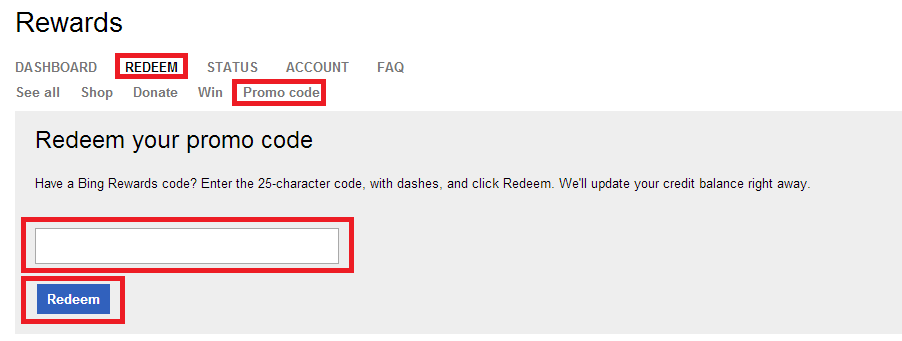
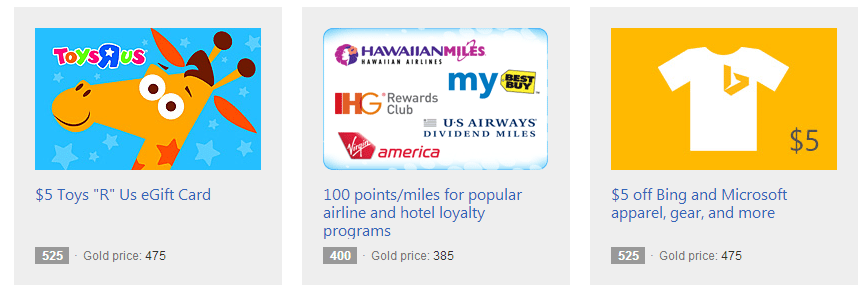






I completely agreed with the author on 2 accounts. Google definitely gives better search result and Bing Rewards is not worth it. I tried Bing for 2 weeks and finally gave up.
Bing is defiantly worth it espeshaly if you use Microsoft one drive (essentially Microsoft version of the cloud). I just got 100 gigs free storage added after only a month of using bing! Its an amazing deal. I would highly recommend it.
Here is my referral link please use it as I get points per use. Thanks!! 🙂
http://www.bing.com/explore/rewards?PUBL=REFERAFRIEND&CREA=RAW&rrid=_2c399cae-2600-0546-ca4e-f536241fea10
Here’s my referral link! https://www.bing.com/explore/rewards?PUBL=REFERAFRIEND&CREA=RAW&rrid=_60db9fa8-ee78-179a-4d24-095b33003357
There are usually some double credit days each month. You can also get 10 more credits a day by searching on mobile. I use this link to do my searches automatically on the computer. http://www.pogocheats.net/bing-rewards-bot/
Getting miles is a very poor choice, unless you need to extend the life of an account.
Best value IMHO are:
100GB OneDrive cloud storage for a year — 100 credits
$1.38 Skype credit — 90 credits
$25 paypal (via 2500 swagbucks) — 2375 credits
$5 Win 8 store or $5 Xbox store — 465 credits
While I thoroughly enjoy this blog, I’ll have to disagree with this post. This is literally free money. Since I’ve been doing this, I’ve amassed nearly $300 in Amazon gift cards (my wife and son has an account also.)
Please, please, please use my referral link to sign up:
http://www.bing.com/explore/rewards?PUBL=REFERAFRIEND&CREA=RAW&rrid=_1ccf96a7-bcc3-a62d-4aaf-830b22ebdb25
I guarantee that you will not be disappointed with the tiny bit of effort required to get free stuff.
Thanks for your comment, Matt. Hopefully my readers who do find Bing rewards worthwhile will sign up using your link.