You may have noticed a change in the Amex interface where the cards show in a small box at the top-right of the screen. The bigger nuisance is that when you click on the box, it no longer shows your Amex balances, just a list of cards.
I regularly check through my list of Amex cards to see a balance overview, and this change was quite annoying. Luckily, an astute r/churning member noticed that if you go to the Statement & Activity tab and then select My Accounts, it’ll pull up the old view which lists all accounts and their balances.
Another option is to use the old Amex interface link which we’ve talking about a few times before. It stopped working, then started again, and currently works at time of this writing. That one is a bit easier to navigate and see your card balances from the home page, though it doesn’t show them there in a single view.



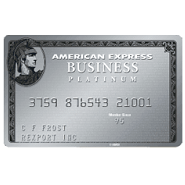

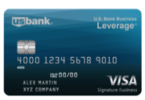



Anyone know how to designate a card to show first at login? In the app or the website?
Selecting the star no longer works on the Statement and Activity page. Gives “Sorry, there was an error updating your default Card settings. Please try again later”
On the old interface, selecting show this card first at login gives a similar error.
No option at all in the new interface on in the app.
So three card selection interfaces and none of them will let you select a default card.
The app even briefly shows you all your cards and then selects a card. Shouldn’t it select the card with the most recent transaction on it? Nope.
Amex just keeps making interfaces and they all suck.
Also, this specific workaround this post is about no longer works. All my other cards say “not available” under the balances.
Anyone else had an Issue with the SPG luxury where they dont let you make a payment before the first statement closed and it keeps saying no balance due at this time?
Its always been that way for all amex cards.
Interesting, maybe I never noticed it until this card because of the added $450 annual fee and trying for the statement to close below 10% utilization.
Clicking statements and activity first won’t work for too long. The “preview new version” has the new card list without balances.
Clicking around to different things lets you see like three different versions of the UI. It’s a mess.
*more navigable
Wow… That older interface is much better and navigable than the current one; the offers are easier to read without the logos/icons and the list scrolls much more smoothly without jerking/stuttering. What was Amex thinking? Oh, right, they must have polled 3 or 4 people to find out “what millenials want” or some BS. I agree with what others have said about sites “improving” their interface into a nearly unusable state.
P.S. I wish Amex would add a sorting function to offers.
Like everyone else, I was annoyed. After clicking around a couple days ago, I found this workaround, too.
I am always amazed that the vast majority of credit card website upgrades make the websites more difficult to use! Chase is notorious for this as well.
You might think these companies would have some sort of advisory panel of, say, 100 customers, who would get a beta version of the website to try out and comment upon. Of course, the web designers should be sentient human beings, too, but you’d think a consumer panel would be a last line of defense against such stupidity.
But maybe AMEX will fix this glitch after their customers start complaining they didn’t pay their bills because they could find their balances on the website? Of course, they might also collect more in late fees and interest from those who don’t complain!
Interesting anti-churning strategy. Make the interface difficult as hell to navigate if you have more than one card.
I wonder how much they spent on this “improvement”
Why/how do you have two business platinum cards? What is the value of adding authorized users to business platinum card?
Centurion Lounge access.
The more cards you have, the better the chance of getting a highly targeted amex offer.
While it might be for lounge access, it could definitely be for one of the 5k/$500 employee/AU card bonuses
The reason I have two is because I had two Green biz cards (one was a downgraded Plat and one a downgraded BGR), and I got a 50k upgrade offer on both.
Damn. I closed my BRG. Should have downgraded it and waited for an upgrade offer.
Did you have to pay $95 AF when you downgraded to Green business?
I was wondering the same. I have a BRG that I will want to downgrade/close and possibly downgrade my biz plat if I don’t get a good enough retention offer. @Chuck, what was the reason to downgrade to the green? Or did you suspect upgrade offers?
Looks like chuck should write a article how to go about doing this. Implications for bonus, annual fees, and platinum benefits etc.
Yes, I did notice this change and yes, it is annoying. Thank you for the work around. I also periodically check my list of Amex cards to see the balances.