At the moment there is two ways to get an offer of 100,000 points on the American Express Platinum card: through CardMatch & this other method. There is now a third way that is working for some people courtesy of reddit user ethan-z. Keep in mind this won’t work for all/most people.
How To Get The Offer
- Look for targeted offers using CardMatch. Make sure you’re either logged out of your American Express account or incognito mode.
- In the left sidebar click ‘All Matches’ (Categories > Pre-qualified/CardMatch Special Offers/All Matches)
- Select the Premier Rewards Gold link. The offer should be for 50,000 points. If this doesn’t show for you, then this method doesn’t work. This will redirect you to the American Express website showing this offer
- Click ‘view your offers’ as you normally would to search for pre-approved offers. Don’t worry if you don’t see the 100,000 point offer here.
- Click ‘view all personal charge & credit cards’
- Offer should appear, see below
A lot of people seem to get an error when clicking apply now, something along the lines of ‘offer expired’. Update: Somebody said that clicking any Platinum offer found in CardMatch after running steps 1-6 will show the 100,000 offer even if it’s only 60,000 points. You’ll want to keep that window open while you do the other steps, as if you recheck it won’t show any offers hat tip to hsh1088 I have no idea how to fix this, but some have reported that trying it multiple times has worked.
Card Details
- Annual fee of $550 is not waived the first year
- Authorized Platinum cards are $175 for three user (then $175 per Platinum)
- Authorized Gold cards are free
- Full details here
- Card earns at the following rates:
- 5x points per $1 spent on purchases made with airlines or with American Express Travel
- 5x points per $1 spent on hotel bookings made directly from the American Express travel website
- 1x points on all other purchases
- $200 airline incidental credit per calendar year
- $200 Uber credit ($15 per month and additional $20 in December)
- Lounge access:
- Centurion lounge access
- International American Express lounge access
- Delta SkyClub lounge access
- Priority pass select membership
- Airspace lounge access
- Internet Access:
- Unlimited Boingo internet access
- SPG gold status (this will also give you Marriott Gold status)
- Hilton gold status
- Fee Credit for Global Entry or TSA Pre✓
- No foreign transaction fees
- SoulCycle benefits
- View these other hidden benefits
- Once per lifetime language is included in this offer, meaning you’re not eligible if you’ve had the card/bonus before
Our Verdict
As always, there is probably some level of risk applying with these methods. I personally don’t see why there should be, but American Express has been temperamental in the past so applier beware. Always a good idea to regularly check for pre-approved credit card offers.

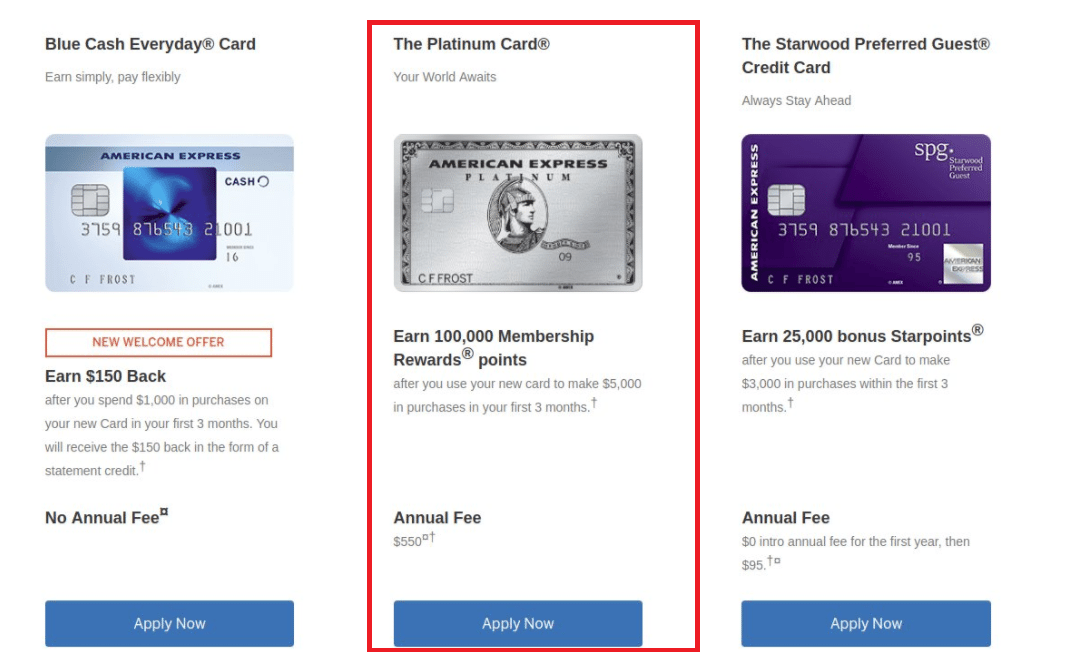



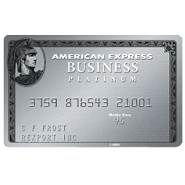


Does anyone know how this would work if you already had a co-branded Amex Plat? I have the Ameriprise. If I got this one and then cancelled my Ameriprise, would they transfer my points over to the new card?
You points go into you MR account which is shared across MR earning cards. You should be good to apply.
Using their site I only got “Earn 60,000 Membership Rewards® Points. after you use your new Card to make $5,000 in purchases in your first 3 months. Annual Fee $550”
Cardmatch nothing – i don’t have “Categories > Pre-qualified” option/feature
DP: it worked for me
I followed the instructions to the letter.
on cardmatch I used an old address to get my offers. 50000 PRG offer did appear
on AMEX i used my old address plus my fudged name to get the 100,000 offer. (worked on first attempt so i don’t know if it works when amex asks you to log in)
I will note that I had previously applied for a higher signup bonus for another card using the fudged name incognito method and this offer did not appear then but did appear when I tried this new method.
Applied. Approved.
works for my wife…can see 100k offer
update…when click link, it’s showing offer not available 🙁
See my comment above – yu should not click the 100K offer immediately fter you see it.
Click on the card image and then apply –
This is what I did after clicking thru the 50K PRG offer on Cardmatch and landing on AmEx site
1. From the top menu, click on Cards > View All Personal Charge & Credit Cards
2. Click “Check For Pre-Qualified Offers”
3. Actually fill out the form (I did it with correct data) and submit
4. Ignore the results and again click on Cards > View All Personal Charge & Credit Cards
5. Voila! 100K/5K Plat! Click on the Card and not the Apply Now link.
Two quick questions:
1. I can see PRG on Cardmatch, but it’s 25k after several try. That means I can not get the Pt 100k?
2. I click the 25k PRG link and “Check For Pre-Qualified Offers”, but it pop up the login page. What should I do?
Thanks!
1. Yeah, this seems to work only if you can get the 50k/1k offer.
2. If Amex asks you to login, start over on card match with the typo method and check if PRG 50k/1k shows up.
Amex cards dont even show up for me and 2 others in my family.
Says the offer is no longer available when I click apply. Maybe this method is not suppose to work or they just found the glitch.
I guess I was wrong. After checked my pre-qualified offer, I was able to pull up the application page. Thanks! If anyone saw the offer is no longer available, then you HAVE TO check you pre-qualified offers using your info first.
Anybody who can pull the 100k link who has already had the Amex platinum and might be willing to let someone use their link??
AMEX is getting smarter, this doesn’t work for LOL/24ers.
I did get the 100k offer, but when I click Apply Now, I get hit with “This offer is no longer available.” Any way around that? Would calling them and showing a screenshot of the offer be useful?
Probably not, I added another work around that might work
For those having trouble with the steps to follow, this is what I did after clicking thru the 50K PRG offer on Cardmatch and landing on AmEx site
1. From the top menu, click on Cards > View All Personal Charge & Credit Cards
2. Click “Check For Pre-Qualified Offers”
3. Actually fill out the form (I did it with correct data) and submit
4. Ignore the results and again click on Cards > View All Personal Charge & Credit Cards
5. Voila! 100K/5K Plat! Click on the Card and not the Apply Now link.